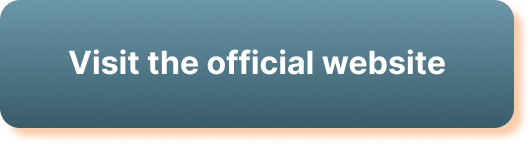You’re about to uncover the key steps to harmonize Google Analytics with YouTube Ads, giving you essential insight that can elevate your video marketing strategy to the next level. This article will guide you on how to configure your Google Analytics account to smoothly accumulate and interpret data from YouTube advertisements, enabling you to understand your audience’s behavior, refine your campaigns and ultimately drive growth. Let’s turn the page to your new chapter of data-driven decision making.
Understanding Google Analytics and YouTube Ads
The first step to understanding how Google Analytics works with YouTube ads is to familiarize yourself with the basics of each platform.
Basics of Google Analytics
Google Analytics is a tool that helps you measure and understand user experience on your website. It provides insightful metrics about user behavior, such as how people arrived at your site, what pages they visited, how long they stayed, and whether they completed any actions. Google Analytics offers a wealth of data and reports that can help you make informed decisions about your online marketing strategy.
Overview of YouTube Ads
YouTube Ads is another powerful tool for digital marketers. It offers a platform where businesses can advertise their products or services directly in YouTube videos. It allows businesses to target specific audiences and monitor their ads’ performance. Commercials, product demos, and other types of video content can be used to engage viewers and encourage them to take action.
Configuring Google Analytics for YouTube
To start analyzing YouTube ad data in Google Analytics, you’ll need to configure a few settings on both platforms.
Setting Up a YouTube Channel
Your first step will be to set up a YouTube channel if you haven’t already done so. This channel will be your platform for posting videos and hosting your YouTube ads. Adding important information about your business in your channel’s description and using related keywords can help viewers find your channel more easily.
Configuring Analytics on YouTube
Next, you’ll need to familiarize yourself with YouTube’s Analytics feature. This tool provides valuable data about your channel’s performance, including viewer demographics, video view time, and engagement metrics such as likes, shares, and comments.
Linking Google Analytics Account with YouTube
The final step in configuration involves linking your Google Analytics and YouTube accounts. This feature lets you view YouTube analytics data directly in Google Analytics, making it easier to compare and contrast data from various sources.

Setting Up Goals in Google Analytics
Goals in Google Analytics allow you to track specific user interactions on your website.
Defining Your Goals
Your goals might include a user making a purchase, signing up for a newsletter, or any other action that’s important for your business. By defining your goals correctly, you’ll be able to better measure the success of your YouTube ads.
Understanding Types of Goals
Google Analytics offers four types of goals: Destination, Duration, Pages/Screen per session, and Event. The type of goal you choose will depend on what specific user action you want to track and how this action is recorded on your website.
Configuring Goals in Google Analytics
Once you’ve chosen the type of goal that best fits your needs, you can configure it in your Google Analytics account. This process involves naming your goal, selecting the type, and setting the specific details of what constitutes a successful goal.
Tracking YouTube Ads in Google Analytics
Tracking how your ads are performing is key to understanding what’s working well and what needs improvement.
YouTube Ad tracking basics
Google Analytics allows you to track the performance of your YouTube ads, including how many people saw your ad, clicked on it, and completed a goal on your website.
Using UTM parameters for tracking
UTM parameters are short lines of code that you can add to the end of a URL to track where traffic is coming from. You can use these in your YouTube ads to identify how many users arrived at your site through a specific ad.
Monitoring ad performance in Google Analytics
Google Analytics provides different reports that help you monitor your ad’s performance. These reports provide insights on traffic sources, demographics, behaviors, and more, helping you understand your ad’s effectiveness and what changes could improve its performance.

Understanding Google Analytics YouTube Ads Metrics
Understanding the metrics provided by Google Analytics can help you make data-driven decisions about your YouTube ads.
Key Performance Indicators of YouTube ads
Some key performance indicators (KPIs) you might consider for your YouTube ads include the number of views, clicks, likes, shares, and conversions achieved by each ad.
How to interpret YouTube ad metrics in Google Analytics
To interpret these metrics, compare them with the goals you set for your ads. If your metrics don’t align with your goals, you may need to reconsider your ad content or targeting strategy.
Creating Effective YouTube Ads for Better Analysis
Creating effective YouTube ads requires careful planning, creativity, and a clear understanding of your target audience.
Best Practices for YouTube Ad Creation
Some best practices for YouTube ad creation include making the first few seconds count (as viewers can skip ads after 5 seconds), using compelling visuals and messages, and including a clear call to action.
How Ad Elements Affect Analytics
Different ad elements can affect your analytics in different ways. For example, an unclear call to action might lead to fewer conversions, while high-quality video content could improve your ad’s view time.

Interpreting YouTube Ad Data in Google Analytics
Being able to interpret your ad data in Google Analytics will allow you to gain insights into your ad’s performance and make informed decisions for future campaigns.
Understanding Data Visualization in Google Analytics
Google Analytics provides several ways to visualize your data, including graphs, tables, and pie charts. These tools can help you spot trends, identify issues, and compare metrics over time.
Interpreting Ad Performance Data
Ad performance data can provide insights into your target audience, the best times to run your ads, which ads are producing the most conversions, and more. By understanding these insights, you can make strategic adjustments to your ads to improve their performance.
Impact of YouTube Ads on Website Analytics
Applying YouTube ads has a direct impact on your website metrics. It’s important to understand these impacts so you can make the most of your ad campaigns.
Effect of YouTube Traffic on Website Metrics
YouTube can direct heavy traffic to your website. This can have various effects on website metrics, including increased page views, higher time on site, and potentially, increased goal completions.
Understanding Correlation between YouTube Ads and Website Engagement
There is often a direct correlation between the quality of your YouTube ads and website engagement levels. High-quality ads could inspire users to explore your website and complete goals, thereby increasing your overall site engagement.
Optimizing YouTube Ads Based on Google Analytics Insights
Google Analytics can provide valuable data that can be used to optimize your YouTube ads and improve their performance.
Fine-tuning Ad Strategy Based on Analytics Data
Analytics data can reveal which aspects of your ads are working well and which need improvement. You can use this information to tweak your ad content, design, targeting, and more.
Improving Ad Conversions Using Insights
Google Analytics can also provide insights into user behavior that can help you improve ad conversions. For example, if you notice that a lot of users are leaving your website without completing a goal, you might need to investigate and address any issues that could be causing this behavior.
Case Studies of YouTube Ads in Google Analytics
Studying real-case scenarios of using YouTube Ads with Google Analytics can give you an idea of how to best utilize these tools for your business.
Examples of Successful YouTube Ad Campaigns
There are numerous examples of businesses that have used YouTube ads to their advantage. These businesses often use creative content, precise targeting, and regular performance monitoring to achieve their goals.
How Google Analytics Data was Used for Optimization
These successful advertisers often use Google Analytics data to optimize their campaigns. They analyze their performance metrics regularly and make necessary adjustments to their ad content and strategy. This allows them to keep improving their ad performance and achieve a higher return on investment.