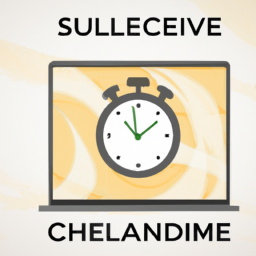Have you ever wondered if it’s possible to schedule video uploads? Well, the good news is that you can! Being able to schedule when your videos go live allows for greater flexibility and convenience. Whether you’re a busy vlogger, a small business owner, or someone who simply wants to maintain a consistent presence on social media, scheduling video uploads can be a game-changer. In this article, we’ll explore the benefits of scheduling video uploads and how you can easily do it yourself. So get ready to take control of your video content and make uploading a breeze!
Why schedule video uploads?
Scheduling video uploads is a time-saving and effective way to manage your online presence and engage with your audience. Whether you are a content creator, a business owner, or a social media manager, scheduling video uploads can offer numerous benefits that can enhance your video marketing strategy.
Benefits of scheduling video uploads
-
Consistency: Scheduling video uploads allows you to maintain a consistent presence on your preferred online platforms. By planning and organizing your videos in advance, you can ensure a regular flow of content that keeps your audience engaged and eager for more.
-
Time management: Instead of scrambling to upload videos manually whenever you have spare time, scheduling enables you to dedicate specific times for video creation and editing. This way, you can efficiently allocate your time and resources to other important tasks while still maintaining a strong video presence.
-
Audience reach optimization: Different platforms have peak usage times when your target audience is most active. By scheduling videos to be published during these peak periods, you increase the chance of reaching a larger audience and generating more views, likes, comments, and shares.
-
Flexibility and convenience: Scheduling video uploads allows you to plan ahead and accommodate for any last-minute changes or unexpected events. It provides flexibility by enabling you to adapt your video content based on trends, holidays, or specific marketing campaigns.
How scheduling video uploads can save time and effort
Imagine having to manually upload videos to each platform every time you want to share new content. This process can be time-consuming and tedious, especially if you are active on multiple platforms. By scheduling video uploads, you can save valuable time and effort by batching tasks together, increasing productivity, and streamlining your workflow. Additionally, scheduling ahead of time allows you to focus on other aspects of your video marketing strategy, such as analyzing analytics, engaging with your audience, and refining your content creation process.
What platforms allow scheduling video uploads?
Scheduling video uploads is possible on various popular platforms, including YouTube, Facebook, Instagram, Twitter, LinkedIn, and many others. Let’s explore how each platform enables this feature and the benefits it brings to your video marketing efforts.
YouTube
YouTube, being the largest video-sharing platform globally, offers a built-in scheduling feature that allows you to upload videos in advance and automatically publish them at a specific date and time.
Using YouTube’s scheduled uploads feature
To schedule video uploads on YouTube, simply follow these steps:
- Sign in to your YouTube account and click on the “Upload” button, located at the top-right corner of the homepage.
- Select the video you want to upload and provide the necessary details, such as title, description, tags, and thumbnail.
- After the video has finished uploading, click on the “Publish” button.
- In the pop-up window, choose the option “Scheduled” instead of “Public” or “Private.”
- Set the desired date and time for the video to be published.
- Click on the “Schedule” button to confirm.
Benefits of scheduling video uploads on YouTube
Scheduling video uploads on YouTube offers several advantages:
-
Improved visibility: Publishing videos during peak times can help increase visibility and reach a larger audience, potentially boosting views, subscriptions, and engagement.
-
Enhanced organization: By scheduling videos, you can plan your content calendar, ensure regular uploads, and maintain a consistent publishing schedule.
-
Time-zone optimization: YouTube’s scheduling feature allows you to reach viewers in different time zones without the need to manually calculate the optimal publishing time for each location.
Tips for scheduling videos on YouTube
Here are some helpful tips to maximize the benefits of scheduling video uploads on YouTube:
-
Research peak hours: Identify the prime hours when your target audience is most active and schedule your videos accordingly to increase the chances of engagement and viewership.
-
Plan ahead: Create a content calendar or schedule to stay organized and maintain a steady flow of videos. This allows you to develop a comprehensive video marketing strategy and ensure you always have fresh content available.
-
Optimize video metadata in advance: Take the time to craft compelling titles, descriptions, tags, and thumbnails before scheduling your videos. Well-optimized metadata can help improve search visibility and attract viewers.
-
Engage with your audience: Once your videos are published, actively monitor the comments, reply to viewer feedback, and engage in discussions. This fosters a sense of community and strengthens your relationship with your audience.
Facebook, a leading social media platform, provides the option to schedule video uploads in advance. This feature is particularly beneficial for businesses and content creators who want to reach their audience at strategic times.
Scheduling video uploads on Facebook
To schedule video uploads on Facebook, follow these simple steps:
- Log in to your Facebook account and navigate to your business page or profile.
- Click on the “Photo/Video” option at the top of your page’s timeline.
- Choose the video you want to upload, add a title, description, and relevant tags.
- Instead of selecting “Publish,” click on the dropdown arrow next to it and choose “Schedule.”
- Set the desired date and time for the video to be published.
- Click on the “Schedule” button to confirm.
Advantages of scheduling videos on Facebook
Scheduling video uploads on Facebook offers numerous advantages:
-
Strategic timing: By scheduling your videos, you can align their release with peak activity periods on Facebook, increasing the likelihood of engagement and interactions.
-
Planning consistency: Scheduling videos in advance helps you maintain a consistent presence on Facebook and keep your audience engaged by offering them a predictable schedule of new content.
-
Time management: With the ability to schedule videos, you can allocate dedicated time for content creation, editing, and optimization, ensuring high-quality uploads without the pressure of instantly sharing them.
Best practices for scheduling videos on Facebook
Consider the following best practices when scheduling video uploads on Facebook:
-
Understand your audience: Analyze your target audience’s behavior and preferences to determine the most effective times to publish your videos. Use Facebook Insights or third-party analytics tools to gather data on peak engagement periods.
-
Optimize video format: Facebook supports various video formats, but it’s important to pay attention to compatibility and quality. Use the recommended video settings, aspect ratio, and encoding formats to ensure your videos look and perform their best.
-
Leverage captions and subtitles: As videos auto-play on Facebook’s news feed with the sound muted, adding captions or subtitles can capture viewers’ attention and make your content more accessible.
-
Engage with viewers: Be proactive in responding to comments, messages, and interactions related to your scheduled videos. Encourage discussion, address questions, and show appreciation to foster a strong community around your content.
Instagram, a popular visual-centric platform, allows users to schedule video uploads in advance. This feature can be immensely valuable for businesses, influencers, and creators striving to maintain a consistent posting schedule and optimize their content strategy.
How to schedule video uploads on Instagram
Scheduling video uploads on Instagram can be done through third-party tools, as the platform itself does not offer native scheduling capabilities. Several reputable tools, such as Later, Hootsuite, and Buffer, allow you to schedule Instagram posts, including videos, in advance. Here’s a general guide to scheduling videos on Instagram using these tools:
- Sign up for an account with the scheduling tool of your choice and connect it to your Instagram account.
- Upload your video to the scheduling tool’s dashboard and customize the accompanying caption, hashtags, and location, if desired.
- Set the date and time for the video to be published on Instagram.
- Save the scheduling information, and the tool will automatically publish the video at the predetermined time.
Pros of scheduling videos on Instagram
Scheduling video uploads on Instagram offers numerous advantages:
-
Consistency and brand identity: By scheduling videos in advance, you can maintain a consistent posting schedule that aligns with your branding and audience expectations. Regular uploads can also help build your brand’s identity and increase recognition.
-
Time optimization: Scheduling videos allows you to dedicate specific times for content creation, editing, and optimization. This way, you can efficiently manage your time and allocate resources to other critical aspects of your Instagram presence.
-
Strategic reach: With insights from analytics, you can identify optimal posting times when your followers are most active. Scheduling your videos during these periods can help maximize engagement and reach a larger audience.
Expert tips for scheduling videos on Instagram
Follow these expert tips to make the most out of scheduling video uploads on Instagram:
-
Consider different video lengths: Instagram supports various video lengths, from short Reels and Stories to long-form IGTV videos. Determine which format suits your content and target audience best, and plan accordingly.
-
Optimize captions and hashtags: Craft compelling captions that provide context to your videos and encourage engagement. Research and use relevant hashtags to improve discoverability and attract a wider audience.
-
Maintain a mix of content: While scheduling videos, ensure a diverse mix of content that resonates with your audience. Experiment with different video styles, subjects, and tones to keep your content fresh and engaging.
-
Engage with your audience: Actively monitor comments and direct messages related to your scheduled videos. Promptly respond to questions, comments, and inquiries to build a loyal and engaged follower base.
Twitter, a platform known for its short and concise format, allows users to schedule video uploads in advance. This feature can be beneficial for individuals and businesses looking to maximize reach and engagement on the platform.
Scheduling video uploads on Twitter
To schedule video uploads on Twitter, follow these steps:
- Log in to your Twitter account and click on the “Tweet” button, located at the top-right corner of the homepage.
- Select the video you want to upload and compose your tweet with relevant text and hashtags.
- Instead of clicking on the “Tweet” button, click on the calendar icon usually located next to it.
- Set the desired date and time for the tweet, including the attached video, to be published.
- Click on the “Confirm” or “Schedule” button to schedule the video upload.
Benefits of scheduling videos on Twitter
Scheduling video uploads on Twitter provides several benefits:
-
Improved visibility: By scheduling videos during peak activity periods on Twitter, you increase the chances of reaching a larger audience and generating more engagement, such as retweets, likes, and replies.
-
Strategic timing: Twitter allows you to target specific time zones and coordinate video releases with the periods when your target audience is most likely to be active on the platform.
-
Time management: Scheduling videos on Twitter enables you to dedicate specific periods for content creation, editing, and optimization, ensuring a steady flow of engaging videos without constant manual effort.
Effective strategies for scheduling videos on Twitter
To optimize your scheduling efforts for video uploads on Twitter, consider the following strategies:
-
Leverage Twitter analytics: Use Twitter’s analytics tool to identify peak engagement times and tailor your video scheduling accordingly. Experiment with different time slots and measure the results to refine your strategy further.
-
Incorporate trending topics: Stay up to date with the latest trends and hashtags on Twitter. If relevant to your video content, incorporate these trends into your captions or use them as inspiration for future videos.
-
Engage with your audience: Scheduling videos is not just about posting; it also provides an opportunity to engage with your audience. Regularly monitor replies, likes, and retweets and actively participate in conversations related to your videos.
LinkedIn, a professional networking platform, also allows users to schedule video uploads in advance. This feature can be particularly beneficial for businesses, recruiters, and thought leaders aiming to reach a professional audience.
Scheduling video uploads on LinkedIn
To schedule video uploads on LinkedIn, follow these steps:
- Sign in to your LinkedIn account and navigate to the homepage or the “Me” tab.
- Click on the “Start a post” button, usually located at the top of the feed.
- Select the video you want to upload and include a caption with relevant hashtags and mentions, if desired.
- Instead of clicking on the “Post” button, click on the three-dots icon beside it.
- Choose “Post as a draft” or “Schedule post” from the dropdown menu.
- Set the desired date and time for the video to be published.
- Click on the “Schedule” button to schedule the video upload.
Advantages of scheduling videos on LinkedIn
Scheduling video uploads on LinkedIn offers several advantages:
-
Enhanced professionalism: By scheduling videos, you can present your content in a polished and organized manner, aligning with the professional atmosphere of LinkedIn.
-
Targeted reach: LinkedIn’s scheduling feature allows you to target specific time zones and optimize the release of your videos during the periods when your professional connections and target audience are most likely to be active.
-
Streamlined content strategy: With scheduled video uploads, you can plan and manage your content strategy more effectively, ensuring a consistent presence on the platform and building your professional brand.
Optimizing video scheduling for LinkedIn
To optimize your video scheduling efforts on LinkedIn, consider the following tips:
-
Analyze engagement patterns: Dive into LinkedIn analytics to understand the engagement patterns and preferences of your audience. Utilize this data to determine the best times to schedule your videos and maximize their impact.
-
Craft compelling captions: LinkedIn is a platform where professionals seek informative and valuable content. Utilize your video captions to provide context, share insights, and encourage discussions around the topics you cover.
-
Network and collaborate: Take advantage of LinkedIn’s professional network by collaborating with influencers, thought leaders, or industry experts. Schedule videos featuring these collaborations to enhance your reach and credibility within your industry.
Other popular platforms
Apart from the major platforms mentioned above, there are several other platforms where scheduling video uploads can be highly beneficial. These platforms include Snapchat, TikTok, Pinterest, Vimeo, and many more. While each platform may have different scheduling methods, the core benefits remain consistent.
Scheduling video uploads on Snapchat
Snapchat, known for its ephemeral nature, offers the ability to schedule video uploads with the help of third-party scheduling tools. These tools, like Hootsuite and Buffer, enable you to plan and automate your Snapchat videos, ensuring they are uploaded at the desired time.
Scheduling video uploads on TikTok
TikTok, a platform renowned for its short-form videos, does not offer native scheduling features. However, you can leverage third-party tools, such as Later or Sprout Social, to schedule video uploads on TikTok. These tools allow you to plan and prepare your videos in advance, ensuring they are posted at the designated times.
Scheduling video uploads on Pinterest
Pinterest, a visual discovery platform, does not provide native scheduling capabilities. However, you can utilize third-party tools like Tailwind or Hootsuite to schedule video uploads on Pinterest. These tools enable you to plan your videos and associated content, ensuring they are published at specific times to maximize engagement.
Scheduling video uploads on Vimeo
Vimeo, a popular video hosting platform for professionals and creatives, offers the ability to schedule videos for specific release dates. Using Vimeo’s scheduling feature, you can choose the date and time when your videos will become publicly accessible, allowing you to plan and organize your content reliably.
And more
Several other platforms, such as Twitch, Dailymotion, and Reddit, also offer the ability to schedule video uploads. While the methods may vary for each platform, the advantages of scheduling videos remain consistent.
Third-party tools for scheduling video uploads
In addition to the native scheduling features provided by some platforms, there is a wide range of third-party tools available to simplify the process of scheduling video uploads. These tools offer additional features and functionalities that can enhance your video marketing efforts. Here are some benefits and popular third-party tools to consider:
Benefits of using third-party scheduling tools
-
Cross-platform management: Many third-party tools support multiple platforms, allowing you to schedule and manage video uploads across various social media networks from a single dashboard. This saves time and offers a unified approach to your video marketing strategy.
-
Advanced analytics: Third-party tools often provide detailed analytics and insights to help you track the performance of your videos. These metrics enable you to refine your strategy and optimize future video uploads.
-
Collaboration and team management: Some scheduling tools offer collaboration features, making it easier to work with team members or clients. You can assign roles, set permissions, and streamline the content creation process.
Popular third-party tools for scheduling video uploads
Here are some trusted third-party tools widely used for scheduling video uploads:
-
Hootsuite: Hootsuite is a comprehensive social media management platform that allows you to schedule and manage your videos across various platforms, including YouTube, Facebook, Instagram, Twitter, and LinkedIn. It offers analytics, content curation, and team collaboration features.
-
Buffer: Buffer is another popular scheduling tool that supports multiple platforms, including YouTube, Facebook, Instagram, Twitter, and LinkedIn. It offers a user-friendly interface, analytics, and the ability to manage multiple accounts from a single dashboard.
-
Later: Later is primarily focused on Instagram scheduling, including videos. It provides a visually appealing and intuitive interface, hashtag suggestions, and detailed analytics. Later also supports scheduling for other platforms such as Pinterest, Twitter, and Facebook.
-
Sprout Social: Sprout Social is a robust social media management tool that allows scheduling for major platforms, including Instagram, Facebook, Twitter, and LinkedIn. It offers powerful analytics, team collaboration features, and customer relationship management (CRM) integration.
How to choose the right scheduling tool for your needs
When selecting a scheduling tool for video uploads, consider the following factors:
-
Platform compatibility: Ensure the tool supports the platforms you utilize for your video marketing strategy, whether it’s YouTube, Facebook, Instagram, or others.
-
Ease of use: Look for user-friendly interfaces, intuitive workflows, and robust customer support to ensure a smooth experience when managing and scheduling your videos.
-
Feature set: Assess the tool’s features, such as analytics, collaboration capabilities, team management options, and additional functionalities that align with your specific needs and goals.
-
Pricing and scalability: Consider your budget and future growth plans. Evaluate the pricing structure of each tool and whether it can accommodate your current requirements and potential expansions.
-
User reviews and reputation: Research online reviews, testimonials, and ratings from other users to gain insights into the tool’s reliability, customer support, and overall user satisfaction.
Remember that finding the right scheduling tool is a subjective decision based on your unique requirements and preferences. Consider experimenting with different tools or taking advantage of free trials to determine which one suits your needs best.
Conclusion
Scheduling video uploads is a valuable strategy for anyone looking to optimize their video marketing efforts. Whether you are a content creator, business owner, or social media manager, scheduling videos offers benefits such as consistency, time management, audience reach optimization, and flexibility. Major platforms like YouTube, Facebook, Instagram, Twitter, LinkedIn, and others allow users to schedule video uploads, each with its own set of features and advantages. Third-party tools like Hootsuite, Buffer, Later, and Sprout Social offer enhanced capabilities, cross-platform management, and advanced analytics. By selecting the right scheduling tool and leveraging the power of video scheduling, you can save time, streamline your workflow, and engage with your audience more effectively. So start planning your video uploads and enjoy the benefits of a well-organized and engaging video marketing strategy.