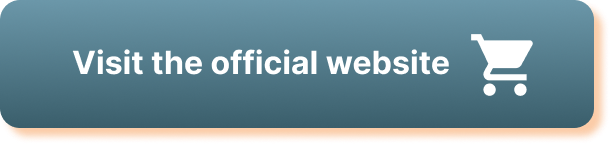Ever wondered how to set up age restrictions for your videos? It’s certainly important if you’re keen on making your content suitable for certain audiences. Luckily, this article here is just what you need. It closely guides you on the process of setting age restrictions for your videos, ensuring inappropriate content isn’t seen by young eyes. It’s simple, straightforward, and precise! So, flip open your device and get ready to learn some handy tips about this essential aspect of video management.

Understanding Age Restrictions
What age restrictions mean
When we talk about age restrictions, we’re referring to the rules set out by digital platforms that prevent certain age groups from accessing specific adult-rated or sensitive content. This can include anything from video games and movies to music and digital content on social platforms like YouTube, Facebook, Instagram and others.
Why they are important
Age restrictions are vital safeguards to protect young audiences from inappropriate content. They ensure that content on digital platforms aligns with the age and maturity level of the viewer. These regulations create a much safer online environment by providing you, the user, with control over who can view your content.
Impact on viewer behavior
Age restrictions can notably influence viewer behavior. Firstly, by limiting a viewer’s access to particular content, these restrictions guide the viewer’s choice and the type of content they consume. In effect, they also hold content creators accountable for generating age-appropriate material.
Platforms Providing Age Restriction Features
Various digital platforms provide age restriction features. These platforms understand the importance of shielding younger users and giving creators control over their audience.
YouTube
On YouTube, you can restrict your video content to an age-appropriate audience. This enables you to safeguard younger viewers from potentially mature or explicit content.
Vimeo
Vimeo also provides an age restriction feature. This feature prevents underage viewers from accessing video content classified for mature audiences.
Facebook accommodates age restriction controls for professional pages. This helps the page owners regulate who can view and interact with their content, protecting minors from sensitive information or mature content.
Instagram users can set age restrictions for those who wish to follow their accounts or view their content. This is mainly utilized by business accounts.
Setting Age Restrictions on YouTube
Setting age restrictions on YouTube is a straightforward process, made easy with step-by-step guidance.
Accessing YouTube Studio
Firstly, you must access your YouTube Studio. Log into your account and click the profile picture at the top right corner. From the dropdown menu, select ‘YouTube Studio’.
Video settings
Once you are in YouTube Studio, look for a section labeled ‘videos’. Click on this, and it will lead you to a list of your uploaded videos.
Advanced settings
From the list of videos, select the video you want to restrict. This will open a new window where you will see an option labeled ‘advanced settings’. Click on it.
Choosing age restriction
In the advanced settings, scroll through the options until you find ‘Age Restriction’. Click on it. Here, you will choose the appropriate age limitation for your video content.
Saving settings
After selecting the right age restriction, save your settings to apply changes to that specific video.
Age Restrictions on Facebook
Facebook allows you to implement age restrictions on your professional pages.
Accessing page settings
First, you need to log into your Facebook account. Then navigate to the page you wish to apply restrictions to. Once you’re on the page, find and click the ‘Settings’ button near the top right corner.
Editing page settings
Inside the settings, you’ll find ‘General’ options. Under these settings, look for an option labeled ‘Age Restrictions’.
Choosing age restrictions
Click on ‘Age Restrictions’ and choose the suitable age restriction from the dropdown menu.
Saving changes
After choosing the appropriate restriction for your page, remember to save your changes.
Adding Age Restriction on Vimeo
Vimeo also provides a way to set age restrictions, helping creators maintain control over their audience.
Understanding Vimeo settings
Understanding how the settings work on Vimeo is a crucial first step. Once you are familiar with this, you can adjust things like privacy, audience, and age restrictions.
Accessing video settings
To add age restriction on Vimeo, begin by logging into your account. Once logged in, click on your profile picture on the top right corner. From the dropdown menu, choose ‘Settings’.
Choosing age restriction
From the settings, go to ‘Videos’, then find ‘Privacy’. Under ‘Privacy’, you’ll find ‘Who can watch’ where you can set your preferred age restriction.
Saving changes
After setting the restrictions, don’t forget to save your changes to apply them to your videos.
Instagram Age Restrictions
Instagram provides an age restriction feature for protecting your posts and digital content from underage viewers.
Accessing profile settings
Start by logging into your Instagram account. Once you are logged in, go to your profile and click on the menu at the top right corner. From there, find and tap ‘Settings’.
Editing privacy settings
From the settings menu, find and tap on ‘Privacy and Security’. Under this option, look for ‘Business settings’ if you have a business account.
Setting age restrictions
Under the ‘Business settings’, there’s an option for ‘Minimum age’. Here, you can input the minimum age for viewers of your account.
Saving changes
Once you’ve set the appropriate age, ensure to confirm and save your changes.
Other Sites with Age Restriction Features
Other sites like Snapchat, TikTok, and Dailymotion also allow you to set age restrictions on your content. Each platform has varying procedures, but they all aim to protect younger viewers and provide user control.
Snapchat
Snapchat provides an age guidance feature for publishers to indicate the appropriate audience for their content.
TikTok
TikTok has a strict age policy in place where users below the age of 13 cannot create an account or view content.
DailyMotion
DailyMotion also allows users to set age restrictions on their videos, preventing underage viewers from accessing adult-rated or sensitive content.
Age Verification Methods on Platforms
To enforce age restrictions, digital platforms employ several age verification methods.
Date of Birth input
A common method is requesting Date of Birth during user registration. This helps platforms establish the users’ age and restrict content accordingly.
Accounts connected to verified emails
Some platforms may connect user accounts to their verified emails, which they previously used to verify their age.
SMS verification
SMS verification is another way in which age can be confirmed. Users are requested to provide mobile numbers, which platforms use to verify user age through SMS confirmation.
Potential Issues with Age Restrictions
While age restrictions are helpful in protecting underage viewers, they also have potential issues.
Accessibility to sensitive content
Despite age restrictions, some underage users may still gain access to mature content by providing false age information during registration.
Unverifiable viewer age
Age verification can be problematic, especially when users provide false information. With multiple conflicting sources of age information, it becomes hard to confirm the actual age of a viewer.
User account suspension
Age restrictions may lead to user account suspension if a user fails to meet the platform’s age requirements.
Importance of Having Multiple Safety Measures
While age restrictions are effective, it’s important to have multiple safety measures in place.
Blocking explicit content
This involves filtering and preventing the display of explicit content on your platform. Automatic detection software can help you accomplish this.
Restricting comments section
You can also limit harmful content by controlling the comments section of your posts, preventing inappropriate interactions.
Monitoring video analytics
Keeping track of video analytics allows you to understand who is accessing your content. This knowledge can help you tailor your content appropriately, keeping it safe for your audience.
Implementing community rules
Every platform should enforce community rules that guide user behavior. These rules should explicitly define what constitutes inappropriate content and the penalties for flouting such rules.
Overall, age restrictions are fundamental for safeguarding minors from unsuitable content while providing a safer online environment for everyone. Remember, the responsibility lies with you, the users and creators, to make the internet a safe place for all viewers.