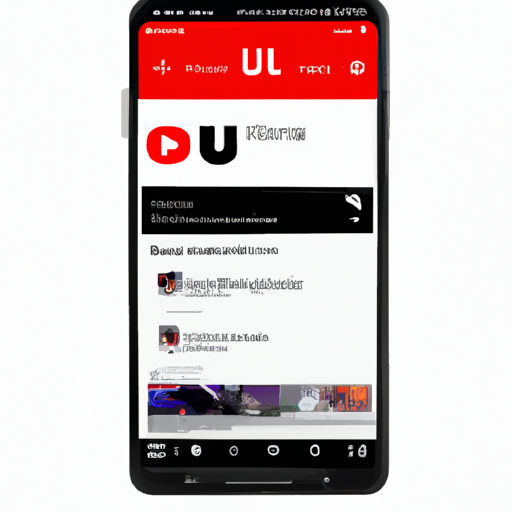If you’re looking to enhance your YouTube channel and engage with your audience in a whole new way, then YouTube Stories might just be the tool for you. With its short-lived content and interactive features, YouTube Stories allows you to share behind-the-scenes sneak peeks, quick updates, and even conduct polls to gauge your viewers’ preferences. By harnessing the power of YouTube Stories, you can create a more personal connection with your audience and keep them coming back for more. So, let’s take a closer look at how you can make the most of this exciting feature for your channel.
Benefits of Using YouTube Stories
Increase engagement with your audience
YouTube Stories can significantly increase engagement with your audience. By posting short, time-limited stories, you can capture the attention of your viewers and encourage them to interact with your content. With features like polls and questions, you can directly involve your audience and encourage them to share their thoughts and opinions. This creates a sense of community and fosters a more active and engaged audience.
Promote your content
YouTube Stories provide an excellent opportunity to promote your channel and increase visibility for your content. By showcasing teasers or sneak peeks of your latest videos, you can generate excitement and anticipation among your audience. Additionally, you can use Stories to highlight your older videos and draw attention to any special promotions, collaborations, or events happening on your channel. This helps drive traffic to your existing content and encourages viewers to explore more of your videos.
Build a more personal connection with your viewers
One of the greatest benefits of YouTube Stories is the ability to build a more personal connection with your viewers. Unlike traditional videos, Stories offer a more informal and spontaneous format, allowing you to show a different side of yourself. You can share behind-the-scenes moments, updates on your life or channel, or simply engage in casual conversations with your audience. By giving your viewers a glimpse into your daily life, you create a sense of authenticity and relatability, strengthening the bond between you and your audience.
How to Access YouTube Stories
Check if you have access to YouTube Stories
Before you can start using YouTube Stories, you need to check if you have access to this feature. Not all YouTube channels have the ability to create Stories, so it’s essential to verify if your channel is eligible. To do this, simply go to your YouTube Studio dashboard and look for the “Stories” tab in the left-hand menu. If you see this option, congratulations! You have access to YouTube Stories.
Navigate to your Youtube channel
Once you have confirmed access to YouTube Stories, navigate to your YouTube channel. You can do this by clicking on your channel icon in the top right corner of the screen. This will bring up a drop-down menu with various options. Click on the “My Channel” option to access the main page of your channel.
Click on the camera button or ‘Create Story’ option
On your channel’s main page, you should see a camera button or a “Create Story” option. Click on either of these to start creating your YouTube Story. This will open up the Story creation interface, where you can begin the process of crafting your engaging and captivating story content.
Creating YouTube Stories
Choose the type of story you want to create
Once you’re in the Story creation interface, the first step is to choose the type of story you want to create. Think about the message you want to convey or the goal you want to achieve with your story. Do you want to share a behind-the-scenes glimpse? Show off a product review? Or maybe engage your audience with a poll or question? Select the appropriate type and proceed to the next step.
Capture or upload content for your story
The next step in creating your YouTube Story is capturing or uploading content. You have the option to either capture new photos or videos directly within the Story creation interface or upload existing content from your device. Choose the content that best suits your story and aligns with the message or theme you want to convey.
Edit and enhance your story
Once you’ve selected the content for your YouTube Story, it’s time to edit and enhance it. YouTube offers a range of editing tools and features to help you make your story more engaging and visually appealing. You can trim videos, add filters, adjust brightness or contrast, and even overlay text or stickers to provide context or add a touch of creativity.
Add stickers, text, or filters
To make your YouTube Story more visually appealing and captivating to your audience, consider adding stickers, text, or filters. Stickers can be used to highlight key points, express emotions, or simply add a fun and interactive element to your story. Text can be overlaid to provide context, captions, or important information. Filters can be applied to enhance the overall mood or aesthetics of your story, giving it a unique and polished look.
Apply interactive features
To further engage your audience and encourage their participation, YouTube allows you to apply interactive features to your stories. One popular interactive feature is the poll, where you can pose questions to your viewers and let them vote on different options. This not only encourages engagement but also provides valuable insights into your audience’s preferences and interests. You can also use the question feature to ask your viewers for their opinions or encourage them to ask you questions.
Tips for Using YouTube Stories
Create concise and compelling stories
When creating YouTube Stories, it’s important to keep them concise and compelling. Since Stories are time-limited, you only have a short window to capture the attention of your viewers and convey your message effectively. Try to keep your stories to the point and avoid unnecessary tangents. Use compelling visuals, engaging storytelling techniques, and a clear call to action to make sure your stories are impactful and leave a lasting impression on your audience.
Use a mix of different content formats
To keep your YouTube Stories interesting and varied, it’s a good idea to use a mix of different content formats. Don’t limit yourself to just photos or videos. Consider incorporating GIFs, boomerangs, or even animations to add visual interest and diversity to your stories. Experiment with different formats to find what resonates best with your audience and keeps them coming back for more.
Include links or CTAs in your stories
YouTube allows you to include swipe-up links or call-to-action buttons in your stories. Use this feature strategically to drive traffic to specific videos, playlists, or external websites. By providing direct links, you make it easier for your audience to explore more of your content or take desired actions, such as subscribing to your channel or purchasing a product. Be sure to customize and track these links to measure their effectiveness and optimize your story performance.
Engage with your audience through polls or questions
Take advantage of the interactive features available in YouTube Stories to engage with your audience. Use polls to gather feedback, ask for opinions, or conduct surveys. This not only encourages participation but also helps you understand your audience better and tailor your content accordingly. Additionally, utilize the question feature to answer viewer questions, provide insights, or spark discussions. Engaging with your audience in this way creates a sense of community and strengthens the connection between you and your viewers.
Experiment with different storytelling techniques
YouTube Stories provide you with a creative playground to experiment with different storytelling techniques. Don’t be afraid to think outside the box and try new approaches to storytelling. You can use humor, suspense, emotion, or even educational elements to engage and captivate your audience. Keep track of the types of stories that resonate most with your viewers and adapt your storytelling techniques accordingly.
Promoting Your YouTube Stories
Share your stories on other social media platforms
To maximize the reach of your YouTube Stories, consider sharing them on other social media platforms. Cross-posting your stories on platforms like Instagram, Facebook, or Twitter can help you tap into different audiences and attract more viewers to your YouTube channel. Make sure to customize the content and format to suit the platform you’re sharing on and provide clear instructions on how to find and watch the full story on YouTube.
Encourage your subscribers to watch your stories
Your subscribers are the most loyal and engaged members of your audience. Leverage this relationship by actively encouraging them to watch your YouTube Stories. Use your existing videos, community posts, or even a dedicated story highlight on your channel to promote your stories and remind your subscribers to check them out. Offering exclusive, behind-the-scenes content or special incentives can further entice your subscribers to engage with your stories.
Collaborate with other YouTubers to cross-promote your stories
Collaborations with other YouTubers not only expand your reach but also provide an opportunity to cross-promote your YouTube Stories. Partner with creators in your niche or industry and collaborate on a joint story where you each contribute unique content. This allows you to tap into each other’s audiences and expose your stories to new viewers who may not be familiar with your channel. It’s a win-win situation that fosters collaboration and supports the growth of both channels involved.
Analyzing YouTube Story Performance
Access insights and analytics for your stories
YouTube provides insights and analytics specifically for your YouTube Stories. These metrics are crucial in understanding the performance of your stories and the engagement they generate. To access the insights for your stories, go to your YouTube Studio dashboard, click on the “Content” tab in the left-hand menu, and then select “Stories.” Here, you’ll find valuable data on views, engagement, retention, and more.
Analyze metrics like views, engagement, and retention
When analyzing the performance of your YouTube Stories, pay close attention to metrics such as views, engagement, and retention. Views indicate the number of times your story has been seen, providing an overall measure of its reach. Engagement metrics like likes, comments, shares, and clicks on links show how well your story resonates with your audience and encourages interaction. Retention metrics, such as the average view duration, reveal how long your viewers are staying engaged with your story.
Use data to improve your future story content
Data-driven decision-making is key to improving the effectiveness of your YouTube Stories. Analyze the insights and metrics gathered from your stories to identify patterns or trends. Discover which types of stories generate the most engagement, which topics or formats resonate best with your audience, and which elements might need improvement. Use this information to optimize your future story content and deliver an even better experience to your viewers.
Experiment with different strategies based on insights
Based on the insights gleaned from analyzing your YouTube Story performance, it’s important to experiment with different strategies to optimize your story content. Adjust your storytelling techniques, content formats, or posting frequency to align with what resonates best with your audience. Continuously monitor the performance of your stories and be open to trying new approaches based on the data. The more you experiment and adapt, the more you’ll be able to refine your storytelling and engage your audience more effectively.
Utilizing YouTube Stories for Various Channel Types
Gaming channels: share exclusive gaming footage or behind-the-scenes content
For gaming channels, YouTube Stories present a fantastic opportunity to share exclusive gaming footage or behind-the-scenes content with your audience. Use stories to tease upcoming game releases, showcase your gaming setup, or even provide sneak peeks of your gaming sessions. Engaging your viewers through Stories can help build a community and keep them excited about your gaming content.
Beauty channels: showcase makeup tutorials, product reviews, or skincare routines
Beauty channels can leverage YouTube Stories to showcase makeup tutorials, product reviews, or skincare routines in a more informal and interactive way. Take your viewers behind the scenes as you prepare for a makeup tutorial, share your thoughts on new beauty products, or give a glimpse into your skincare routine. Stories allow you to provide more immediate and personal beauty content to your audience.
Food channels: share recipe demonstrations, cooking challenges, or food tasting experiences
Food channels can make use of YouTube Stories to share recipe demonstrations, cooking challenges, or food tasting experiences. Take your viewers inside your kitchen as you prepare a delicious recipe, challenge yourself to create a dish in a limited timeframe, or share your thoughts and reactions as you taste different foods. Stories provide a unique platform to engage your audience and create a sense of culinary adventure.
Travel channels: document your travel adventures, recommend destinations, or share travel tips
For travel channels, YouTube Stories are an excellent tool to document your travel adventures, recommend destinations, or share travel tips in a more spontaneous and personal way. Capture breathtaking scenery, local experiences, or interesting encounters while on the road. Share your travel tips and recommendations with your audience or even ask for their suggestions on places to visit. Stories can bring your viewers along on your journey and inspire them to explore the world.
Frequently Asked Questions (FAQs)
Can I schedule YouTube Stories?
As of now, YouTube does not offer the ability to schedule Stories. Stories are designed to be more spontaneous and immediate, allowing creators to share real-time updates and behind-the-scenes moments with their audience. However, you can plan and prepare your content in advance, and when the time is right, you can create and publish your Story.
Can I monetize YouTube Stories?
Currently, YouTube does not allow creators to monetize Stories directly. Monetization on YouTube primarily relies on ads, sponsorships, and other revenue streams associated with regular video content. However, by using Stories strategically, you can indirectly drive traffic to your monetized videos or other revenue-generating channels, thereby increasing your overall earning potential.
Can I edit or delete published YouTube Stories?
Yes, you have the flexibility to edit or delete your published YouTube Stories. If you need to make changes to a published Story, simply navigate to the Story in your YouTube Studio dashboard and click on the editing options. You can trim or replace content, add or remove stickers or text, and make any necessary adjustments. If you wish to delete a published Story, you can do so using the delete option within the Story’s settings.
Can I add links to my YouTube Stories?
Yes, YouTube allows you to add links to your Stories in the form of swipe-up links or call-to-action buttons. These links can direct your viewers to specific videos, playlists, or external websites. However, it’s important to note that the ability to add links to Stories is currently available only to eligible channels with a certain number of subscribers. Make sure to leverage this feature to drive traffic and engagement.
Can I see who viewed my YouTube Stories?
Unfortunately, YouTube does not currently provide detailed insights on which specific users have viewed your Stories. The available metrics, such as views and engagement data, give you an overview of the performance of your Stories but do not indicate individual viewer data. However, you can still use these metrics to gain insights into the overall performance of your Stories and adjust your content accordingly.
Conclusion
YouTube Stories offer a range of benefits for creators looking to engage with their audience and promote their channel. By using Stories, you can increase engagement, promote your content, and build a more personal connection with your viewers. Accessing and creating Stories is relatively straightforward, and there are various features and strategies you can utilize to enhance your story content. By promoting your Stories on other platforms, encouraging your subscribers to watch them, and collaborating with other creators, you can expand your reach and attract more viewers. Analyzing the performance of your stories and utilizing the insights obtained can help you improve your future story content and strategies. Regardless of your channel type, YouTube Stories provide a valuable tool for sharing exclusive content, engaging with your audience, and building a thriving community. So, start creating captivating stories and witness the benefits it brings to your YouTube channel.