Imagine the panic that sets in when you discover that your account has been hacked. Suddenly, your personal information, financial details, and online presence are at risk. But before you hit the panic button, take a deep breath and know that there are steps you can take to regain control. In this article, we will explore the necessary actions you should take if your account falls victim to hacking, ensuring that you can promptly recover and secure your online identity.
What Should I Do If My Account Gets Hacked?
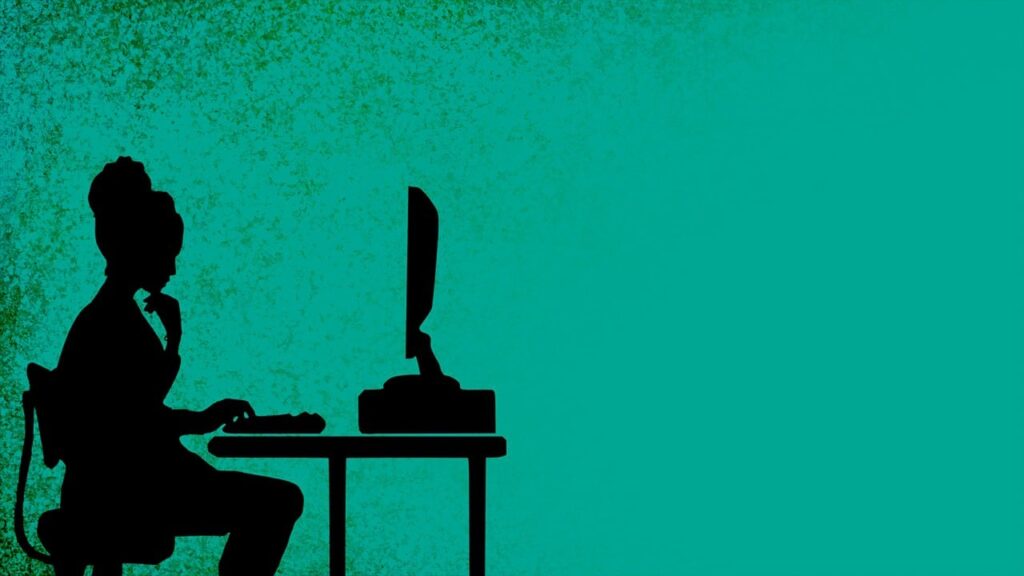
Assess the situation
Discovering that your account has been hacked can be a distressing experience, but it’s important to stay calm and assess the situation. Start by determining which accounts have been compromised. Make a list of all the platforms, services, and websites where you suspect unauthorized access may have occurred. This will help you address each account individually and take the necessary steps to secure them.
Secure your accounts
One of the first things you should do when your account is hacked is to secure all your accounts. Begin by changing your login credentials for the affected accounts. This includes your username, password, and any security questions associated with the account. Avoid using any old or easily guessable passwords. Instead, create strong and unique passwords for each account.
Change your passwords
Changing your passwords regularly is a good practice, but it becomes crucial when your account has been hacked. Start by updating the passwords for all your affected accounts, and consider using a password manager to generate strong, complex passwords that are difficult to crack. Remember, using the same password across multiple accounts increases your vulnerability, so make sure to use unique passwords for each account.
Enable two-factor authentication
Two-factor authentication (2FA) adds an extra layer of protection to your accounts. It requires you to provide a second piece of information, usually a verification code sent to your phone or email, in addition to your password. Enabling 2FA can significantly reduce the chances of unauthorized access. Check if the platforms or services you use offer 2FA, and if they do, ensure it is enabled for all your accounts.

Update your security questions
When your account has been hacked, it’s essential to update your security questions. Hackers often use personal information to bypass security measures, and outdated security questions make it easier for them to gain access to your accounts. Choose new questions and answers that are unrelated to personal information available online or on social media. The tougher the security questions, the better protected your accounts will be.
Review your account settings
After securing your accounts, take some time to review your account settings. Check all the preferences, privacy settings, and contact information associated with your accounts. Ensure that everything is as it should be and that there are no unfamiliar changes. Additionally, be wary of any suspicious email addresses, phone numbers, or third-party applications linked to your accounts.

Check for unauthorized activities
When dealing with a hacked account, it’s crucial to review and monitor all recent activities. Check your account history, notifications, and transaction logs for any unauthorized actions. Look for any unfamiliar login locations or devices, suspicious messages, or unusual account behaviors. If you notice any suspicious activities, document them carefully as evidence and take immediate action.
Contact the platform or service provider
If your account has been hacked, reach out to the platform or service provider associated with the compromised account. Most platforms have support teams or customer service departments dedicated to addressing security-related issues. Contact them and inform them about the situation. They will guide you through the necessary steps to regain control of your account and may provide additional assistance or precautions.
Update your antivirus and anti-malware software
Hacking often involves the use of viruses, malware, or other malicious software. Therefore, it’s essential to update your antivirus and anti-malware software regularly. Ensure that you have the latest versions of these programs installed on all your devices. Run a thorough scan on each device to identify and eliminate any potential threats. Keeping your security software updated enhances your protection against future cyber-attacks.
Educate yourself to prevent future hacks
Experiencing an account hack can serve as a valuable learning experience. Take the time to educate yourself on best practices for online security and prevention measures. Stay updated on the latest phishing techniques, malware threats, and common vulnerabilities. By staying informed, you’ll be better equipped to protect your accounts from potential hackers in the future.
In conclusion, discovering that your account has been hacked can be alarming, but taking immediate action is essential. Assess the situation, secure your accounts, change passwords regularly, enable two-factor authentication, update security questions, review account settings, check for unauthorized activities, contact the platform or service provider, update your security software, and educate yourself to prevent future hacks. By following these comprehensive steps, you’ll regain control of your accounts and enhance your online security. Remember, the key to preventing future hacks lies in vigilance and staying informed about the ever-evolving methods used by hackers.




