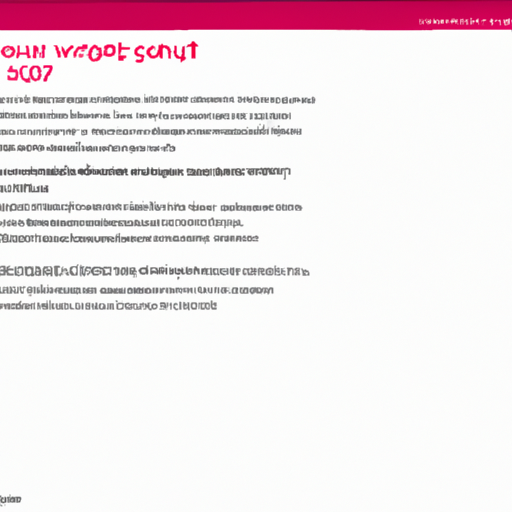Navigating the world of video sharing can seem daunting, but with the right guidance, you’ll be a pro in no time! With this handy guide on setting video visibility, such as making your videos public, private, or unlisted, we’ve got you covered. Get ready to master the ins and outs of video sharing, and kick uncertainty to the curb!
Understanding Video Visibility Settings
Welcome! We’re here to help you get a clear understanding of video visibility settings. These settings determine who gets to see your video content once it’s uploaded on the various platforms available.
Definition of Video Visibility Settings
Video visibility settings are permissions set on video content that determine who can view the video. These settings typically include options such as public, private, and unlisted. Each option has distinct features that offer varying degrees of visibility to your audience.
Importance of Using Right Video Visibility Settings
Getting the video visibility settings right is crucial as it helps control viewer access and protects your privacy. It also ensures your content reaches the intended audience, plays a role in managing your digital footprint, and assists in controlling conversations, particularly in business settings.
The Public Visibility Setting
Let’s dive into the world of public visibility settings and what they mean for your video content visibility.
Explanation of Public Visibility
A public visibility setting means that your video is visible to everyone. Once you upload a video with this setting, anyone can view, share, and comment on the content. This setting also means your video can show up in search engine results and recommended video lists.
Benefits of Using Public Visibility
The main advantage of using public visibility is the massive reach potential. Your content can be viewed and shared by anyone, potentially leading to high viewer numbers. It also increases engagement as viewers can leave comments and reactions.
Possible Drawbacks of Public Visibility
On the flip side, a major drawback of public visibility is that your video is open to all, including those who may leave negative or unconstructive comments. There’s also very little control over who views your content, which can lead to issues of misinterpretation or misuse.
The Private Visibility Setting
Now, let’s check out another crucial setting – private visibility, which offers a more restricted viewing option.
What Private Visibility Means
When you set your video to private, only you and the viewers you select can see the content. Typically, these selected viewers will have to log in to view the video. Search engines or those who have the video URL won’t be able to access the video if it’s set to private.
Advantages of Private Visibility
The main advantage of private visibility is the control over who can view your video content. This allows you to limit the video to a targeted audience, and also protects your content from being viewed by those you’d prefer not to see it.
Disadvantages of Private Visibility
Despite its merits, private visibility also has drawbacks – with the most evident being the limitation on potential viewers. If people don’t know the content exists, they won’t search for it, and thus, your potential reach is significantly reduced.
The Unlisted Visibility Setting
There’s one more essential video visibility setting we need to cover, and that’s the unlisted visibility setting.
Understanding Unlisted Visibility
Unlisted videos are a middle-ground solution between public and private settings. An unlisted video can be viewed by anyone with its link but doesn’t appear in the platform’s search results or public feeds.
Pros of Using Unlisted Visibility
Unlisted visibility settings offer a certain degree of control over who views your content while allowing for sharing and wider distribution. It’s a handy setting if you want to share content with a large group without opening it up to the general public.
Cons of Using Unlisted Visibility
The main risk of unlisted videos is accidentalsharing. If the wrong person gets hold of your video link, they can share it with others, potentially leading to your video being seen by unintended viewers.
Comparing Public, Private, and Unlisted Video Visibility
It’s clear now that each visibility setting carries unique features that will serve varying content visibility requirements.
Unique Features of Each Visibility Setting
Public visibility setting is ideal for videos meant for a wide audience. Private visibility is aimed at specific users, relevant for highly targeted or sensitive content. Unlisted visibility sits in the middle—useful when you need to contain content but also want to allow ease of sharing.
Choosing the Right Visibility Option
The right visibility option depends on your specific needs and purposes. Consider factors such as sensitivity of content, intended audience, and required reach before deciding on the visibility setting.
Setting Video Visibility on YouTube
Now that we have an understanding of the different settings, let’s explore how to apply them across various platforms, starting with YouTube.
Preliminary Requirements for Setting Visibility on YouTube
To set video visibility on YouTube, you need a Google account and a YouTube Channel. You also need to sign in to the YouTube studio.
Step-by-step Guide to Setting Video Visibility on YouTube
To set the visibility on YouTube, go to the YouTube Studio and upload the video. Change ‘Visibility’ to your chosen setting, whether public, private, or unlisted. Simply click ‘Done’ to save the changes.
Setting Video Visibility on Vimeo
Enjoy video sharing on Vimeo? Understanding how to control your content visibility is of utmost importance.
Pre-requisites for Setting Visibility on Vimeo
Before you can set video visibility on Vimeo, you need a Vimeo account. Depending on your desired visibility setting, you might also need Vimeo Plus, Pro, Business, or Premium account.
Detailed Procedure for Setting Video Visibility on Vimeo
First, upload your video to Vimeo. Select your desired setting in the ‘Who can watch?’ tab, which includes public, private, or hide from Vimeo (‘Unlisted’ equivalent). To save changes, click ‘Done’.
Setting Video Visibility on Facebook
Facebook, being a massive social media platform, needs no introduction. Let’s dive into how you can set video visibility on Facebook.
Requirements for Setting Visibility on Facebook
You need a Facebook account and a Facebook Page or group to upload and manage videos.
Steps to Set Video Visibility on Facebook
Upload your video then click next to ‘Privacy’ and select public, friends, friends except, specific friends, or ‘Only me’ (similar to private). Click ‘Save to Finish’.
Setting Video Visibility on Instagram
Instagram, popular for intimate and fast media sharing, is another platform where you can control video visibility.
Essentials for Setting Visibility on Instagram
You must have an Instagram account and an Instagram Page for handling videos.
Process for Setting Video Visibility on Instagram
Instagram does not explicitly show visibility settings when posting a video. You control visibility by the account setting. A public account lets anyone view your posts, while a private account restricts viewing to approved followers only.
Best Practices When Setting Video Visibility
To wrap up, let’s consider some best practices when setting video visibility.
Considerations Before Setting Video Visibility
Think about the content, your audience, and the purpose of the video. This will help you in determining the suitable video visibility.
Proper Use of Each Visibility Setting
Use each setting as intended. Public visibility for videos you want to be widely accessible, private for confidential content, and unlisted for something in between.
Avoiding Common Mistakes with Video Visibility
The most common mistakes to avoid include neglecting to set your visibility settings altogether, or failing to adjust them as needed. Regularly review your visibility settings and remember, it’s better to be more restrictive and loosen later rather than give too much access from the start.
Congratulations! You have now gained comprehensive insight into video visibility settings across various platforms. It’s your turn to leverage these settings for optimized video sharing experiences. So, get out there and share your content with confidence.