With an ocean of captivating content and billions of active viewers, YouTube is one arena where your advertisements can bring a significant difference. In the heart of this article, you’ll unravel the mystery of ‘How Do I Target My YouTube Ads?’. Your journey through this piece will equip you with ways to aim your ads effectively at an audience that cares, ensuring your message rings loud and clear in the flux of streaming videos. So, get ready to elevate your advertising game to a whole new level.

Understanding YouTube Ad Targeting
What is YouTube ad targeting?
YouTube ad targeting refers to the strategic way in which you select who gets to see your ads on YouTube. It’s about choosing the right audience relevant to your brand or business. YouTube, being a Google product, relies hugely on data. It analyses user behavior, preferences, and demographics to help you reach your target audience effectively.
Importance of ad targeting on YouTube
Ad targeting is pivotal in YouTube marketing. With targeting, you are not just blindly throwing your ads hoping someone will catch them; instead, you decide who sees your ads. This increases the chance of reaching potential customers who are likely to be interested in your products or services. Therefore, ad targeting helps to drive more relevant traffic to your ads, leading to better conversion rates and a higher return on investment.
Types of YouTube Ads
Display Ads
Display ads are the traditional advertisements that appear on the right-hand side of the video player for desktop view. These are a great option if your objective is to increase brand visibility and reach.
Overlay Ads
These are semi-transparent ads that show up on the lower 20% portion of your video. They are only available for desktop viewers. Overlay ads are an excellent choice for promoting complementary products or services.
Skippable Video Ads
Skippable Video Ads, or TrueView Ads, play before, during, or after a YouTube video. These are the ads that viewers can skip after five seconds. They offer a good balance between viewer experience and advertiser visibility.
Non-skippable Video Ads
Non-skippable Video Ads are the ones that viewers must watch before they can view the main video. These ads can be a maximum of 20 seconds long and offer a more captive audience than skippable ads.
Bumper Ads
Bumper Ads are short, non-skippable video ads that play before a video. They’re only six seconds long, which makes them perfect for mobile viewers with limited attention spans.
Sponsored Cards
Sponsored cards are little interactive teasers that appear in the top right corner of the video. These cards expand to show more information upon click, serving as a great way to promote your products or services related to the video content.
Setting up Your YouTube Ads Account
Creating a Google Ads account
To run ads on YouTube, you need to create a Google Ads account first. The process is pretty straightforward. You only need to visit the Google Ads website and follow the instructions for setting up a new account.
Linking Google Ads account to YouTube Channel
Once you’ve created your Google Ads account, it’s time to link it to your YouTube channel. This can be done from your YouTube channel’s advanced settings page. By linking these two, you can access detailed ad performance data and create targeted ad groups.
Choosing a budget
Your campaign budget depends on your business goals and overall marketing budget. You can choose a daily budget for your campaign or set a budget for the whole campaign duration. An important thing to remember is that high budget doesn’t necessarily ensure success; how you target and execute your campaign does.
Creating Your YouTube Ad Campaign
Establishing campaign goals
An important first step in creating your YouTube ad campaign is establishing your campaign goals. Your goals could range from boosting brand awareness or gaining more subscribers to driving website visits or increasing sales.
Selecting your campaign type
YouTube offers a range of campaign types, including video, display, and shopping, amongst others. Select a campaign type that aligns with your established goals.
Naming your campaign
Suitably naming your campaign can help you stay organized, especially when you’re running multiple campaigns. Names should briefly reflect the campaign’s goal, target audience, or the product being advertised.
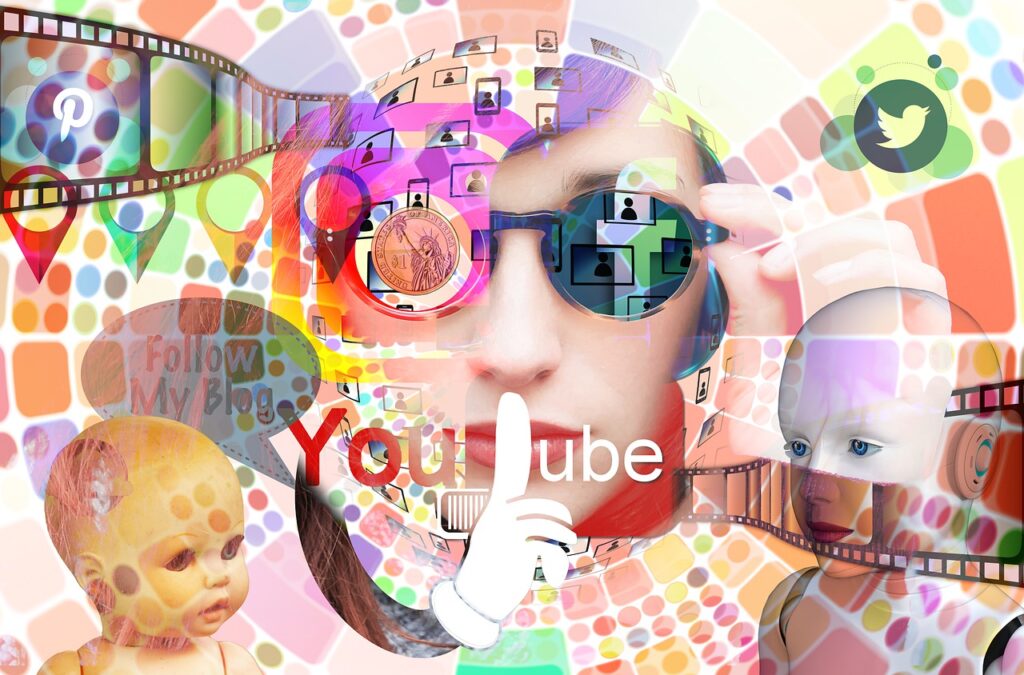
Understanding Your Target Audience
Defining your target demographics
Defining your target demographics involves identifying certain characteristics of your potential customers, such as age, gender, location, income levels, etc. This ensures that your ads only reach the ones likely to be interested in your offer.
Identifying audience interests
Understanding what your audience is interested in can significantly improve your ad performance. This could include their hobbies, the type of YouTube content they usually watch, the brands they follow, and more.
Considering viewer behaviours
Analyzing viewer behaviors, like how they interact with ads, their viewing habits, etc. can provide valuable insights to refine your strategies and make your ads more effective.
Choosing the Ad Format
Choosing between various ad types
Each YouTube ad type has its benefits and limitations. Therefore, your choice should depend upon your campaign goals, target audience, and budget. For example, if your goal is brand awareness, a Display ad might be a beneficial option.
Deciding on ad placement
Ad placement plays a key role in how your ad performs. For instance, ads placed before the video (pre-roll) may have a better chance of getting viewed than those placed during or after the video.
Understanding the impact of ad format on audience engagement
Selecting the right ad type and placement can significantly influence audience engagement. For example, non-skippable ads ensure that viewers watch your full ad, but they may also annoy some viewers. It’s about finding a balance between visibility and user experience.
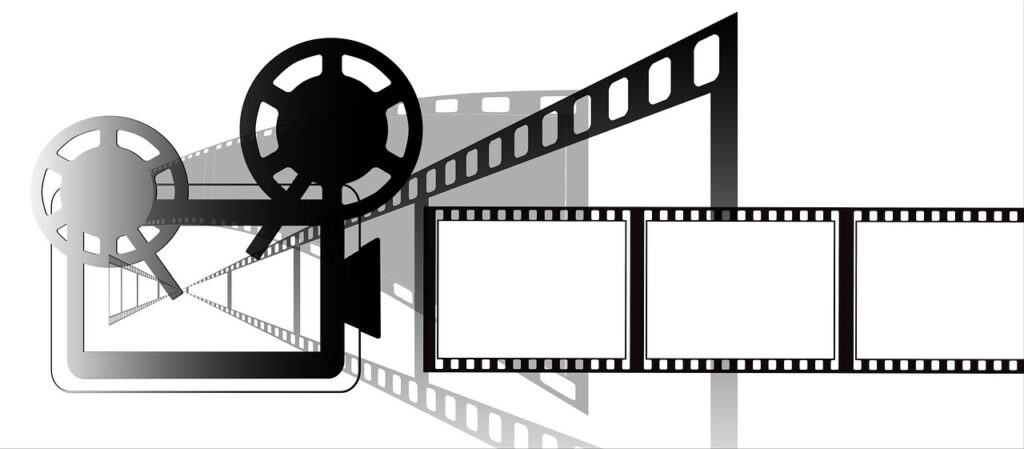
Selecting the Right Keywords
Importance of keyword research
Keywords are crucial for your YouTube ads to reach the right audience. By choosing keywords that your target audience is likely to search for, you can extend your ad’s reach and drive more relevant traffic.
Using keyword tools
Various keyword tools, like Google Keyword Planner, can help you identify high-performing keywords related to your niche. These tools offer insights like search volume, competition level, etc., to help you select the most effective keywords.
Choosing relevant and specific keywords
It is essential to choose keywords that are not only relevant to your business but also specific and descriptive. This will help to attract a highly targeted audience, leading to better ad performance.
Utilizing Remarketing Strategies
What is remarketing?
Remarketing is a strategy where you target viewers who have already interacted with your brand or content. This could include people who have visited your website, watched your videos, or subscribed to your channel.
How to use YouTube remarketing ads
YouTube allows you to create remarketing lists based on previous interactions with your content or channel. You can then use these lists to create targeted ad campaigns that cater directly to these viewers, potentially increasing the chances of conversions.
Benefits of remarketing
Remarketing helps you stay top of mind with potential customers who have already shown interest in your brand. It enables you to retarget them with more personalized and relevant ads, leading to better engagement and conversion rates.

Measuring Ad Performance
Importance of tracking and measuring
By tracking your ad performance, you can understand how your ads are performing against your set goals. Additionally, by measuring different metrics, you can gain insights into your ad’s efficacy and identify areas for improvement.
Using YouTube analytics
YouTube’s built-in analytics tool provides a plethora of data about your ad performances. It offers metrics like view count, watch time, engagement, demographics, etc. You can use these insights to refine your ad strategies.
Creating performance reports
Regular performance reports offer a structured view of your campaign’s progress. These reports help you assess the success of your current strategies and make data-driven decisions for future campaigns.
Optimizing YouTube Ad Campaigns
Reviewing ad performance
Continuous review of ad performance ensures that your campaigns remain effective. It allows you to identify what’s working and what isn’t, and implement changes accordingly.
Making necessary adjustments
Based on the review, you may need to make certain adjustments to your campaigns. This could mean changing your targeting, adjusting your budget, experimenting with different ad formats, or anything that might enhance your ad performance.
Testing different strategies
Optimizing is all about trying out different strategies and finding out what works best for your brand. By continuously testing and learning, you can ensure the success of your YouTube ad campaigns.






