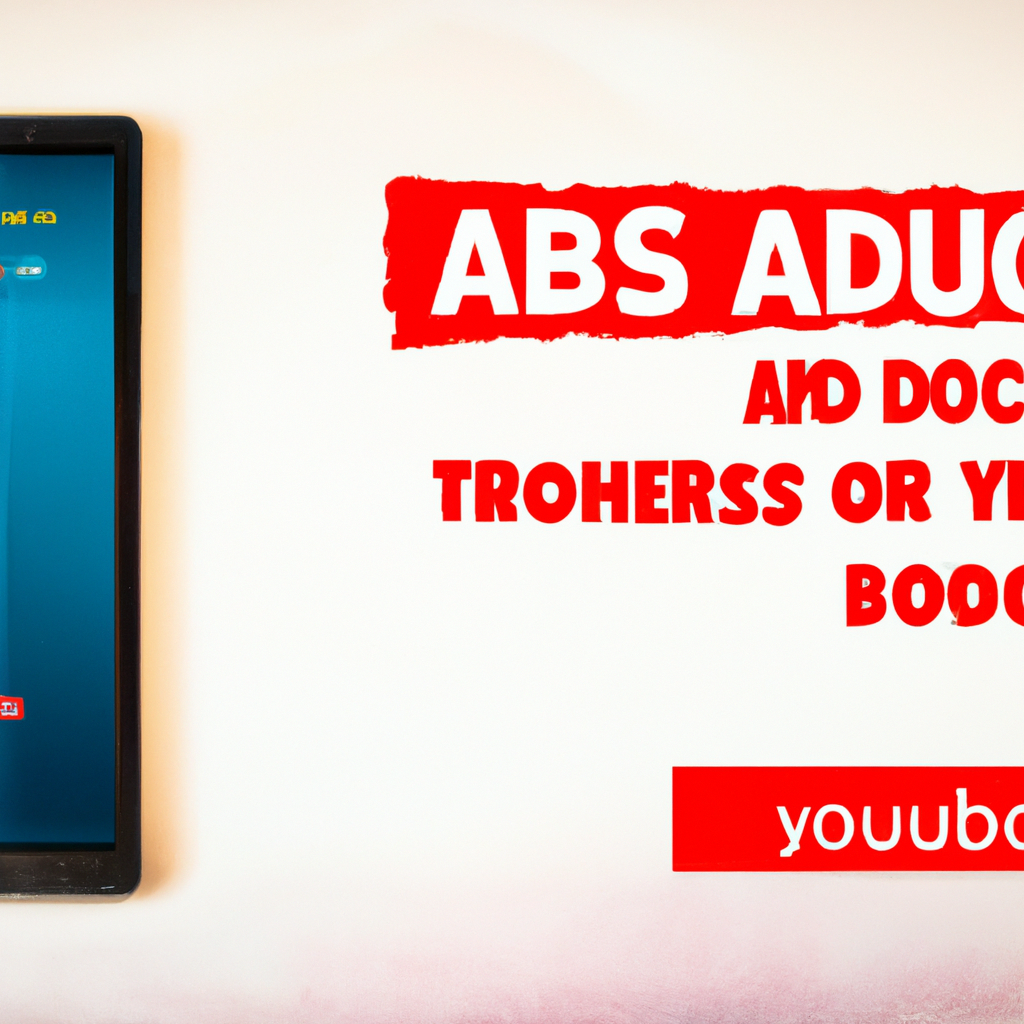It’s understandable that you’re curious to know if you have the authority to decide where your YouTube ads should be placed. You’ve invested time, resources, and creative energy into putting together engaging advertisements that represent your brand. So, it’s only natural to want a say in where they get to shine. This article provides in-depth knowledge on whether or not YouTube’s algorithm allows advertisers to choose their ad placements and delivers enlightening insights on how YouTube’s ad distribution system functions. Don’t worry, by the end of this piece, you’ll be fully equipped with all the necessary information to navigate the world of YouTube advertisements.
Understanding YouTube Ads Placement
YouTube, as one of the most prominent social media platforms, presents an excellent avenue for businesses to reach their target audiences. If you want to advertise your business effectively, it’s imperative to comprehend YouTube ads placement.
Types of YouTube Ads
YouTube advertising provides a variety of formats to choose from. First, there are the Display Ads that appear next to the feature video, above the video suggestions list. Second, Overlay Ads, which are displayed as semi-transparent ads at the bottom of the video. Third, Skippable and Non-skippable Video Ads that play before, during, or after the main video. Lastly, there are Sponsored Cards displaying content relevant to the video.
YouTube Ads algorithm
Just like any other platform utilizing ads, YouTube uses an algorithm to determine which ads to display and when. This algorithm functions by assessing several aspects such as an individual’s viewing history, searched for content, age, location, gender, and the nature of the watched video, among other factors. This way, YouTube ensures that the served ads align with users’ explicit interests.
Role of keywords in Ads placement
When advertising on YouTube, the keywords you employ play a significant role in determining where your ads are placed. It would be best if you aimed to use keywords that your target audience would typically search for. Doing this increases your chances of the ads reaching the appropriate audience.
Can You Choose Where Your YouTube Ad Appears?
Now, having understood the YouTube ads, the big question is: can you select where your YouTube ads appear? The simple answer is yes, albeit with certain limitations.
Basic rules of YouTube Ads
YouTube adheres to specific principles in advertising. Firstly, all ads must comply with YouTube’s community guidelines and regulations. Secondly, for an ad to display on YouTube, you should have the legal copyrights for any content utilized in your ads. Lastly, clickbait and deceitful advertising are disallowed.
Limitations in YouTube Ads placement
Although you can choose where your ads appear, some restrictions could limit your options. These include YouTube’s algorithm, budget constraints, and competition for advertisement placements. Despite these limitations, strategic planning and keyword optimization can significantly improve your ad placement.
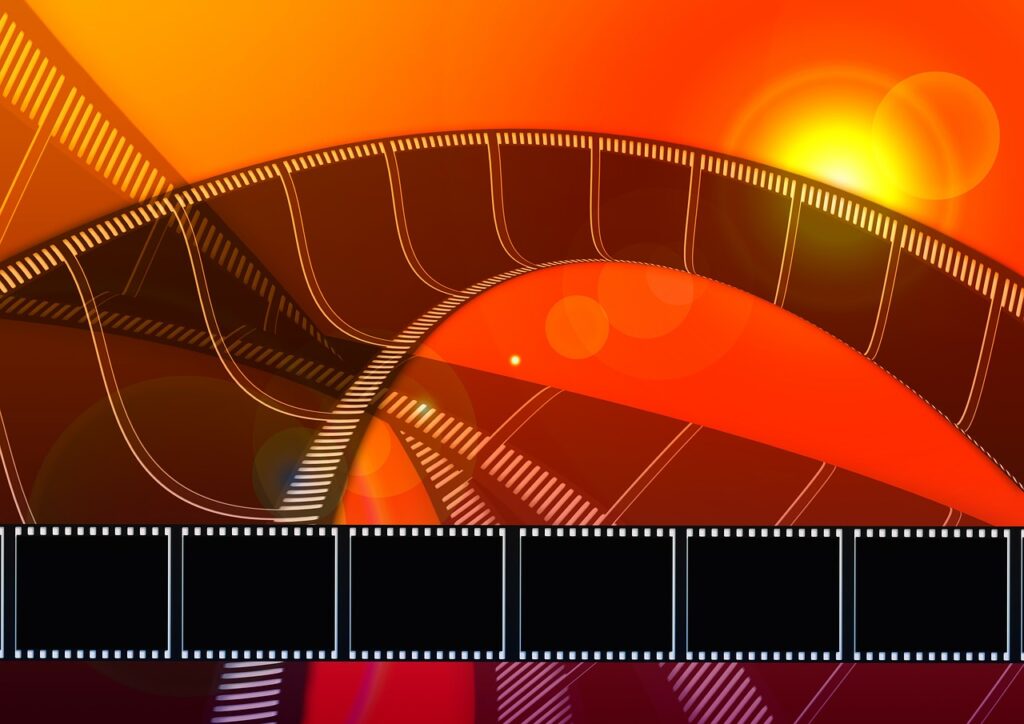
How to Choose Where Your YouTube Ad Appears
Placing ads where you want on YouTube is straightforward if you know the process.
Step by Step Process
You can select where your ads appear by following these simple steps. Go to your Google Ads account; create a new campaign, and then set your campaign’s goals. Next, define your target audience and choose your ad placements. You can select to place your ads on specific YouTube channels or videos. Finally, complete your ad, set your bid, and launch your campaign.
Important Considerations
While selecting your ad placements, it’s crucial to take into account factors such as your target audience, your advertisement budget, and the relevance of the selected placement to your product or service. You should also continuously monitor and adjust your placements to optimize the return on your ad spend.
Role of Google Ads in YouTube Ad Placement
Google Ads plays an integral role in placing your ads on YouTube.
Understanding Google Ads
Google Ads is an online advertising platform that allows advertisers to display ads, service offerings, or product listings to web users. These displayed ads can appear on the Google search engine and other Google properties like YouTube.
Link between Google Ads and YouTube
Google owns YouTube hence the strong connection between the two when it comes to advertising. By using Google Ads, you can create and manage ad campaigns meant for YouTube. This approach allows you to specify the YouTube videos or channels where your ads will appear.
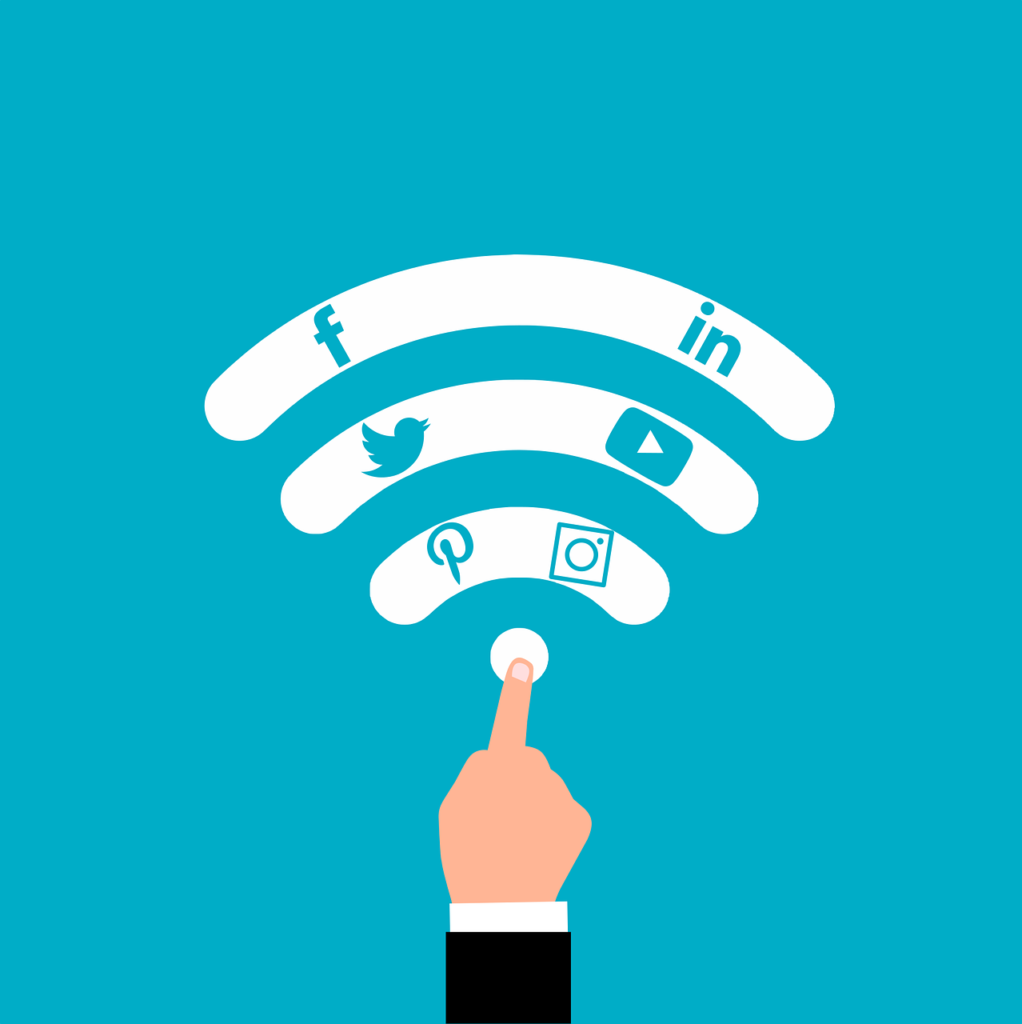
Maximizing the Effectiveness of YouTube Ads
To ensure your YouTube advertising efforts bear fruits, it’s essential to focus on maximizing ad effectiveness.
Ensuring Ads relevancy
Your ads need to be relevant to the target audience. Irrelevant ads will not only hamper the viewer’s experience but can also lead to unnecessary expenditure. Aligning your ad’s content with the interests of your audience ensures that your ad spend translates into actual leads.
Audience targeting
To maximize ad effectiveness, proper audience targeting is necessary. By identifying and understanding your audience, you can tailor your ads to their needs, expectations, and preferences. This targeted approach to advertising will often yield better results.
Optimization tips
Simple optimization techniques such as testing different ad formats, using compelling call-to-actions, and running A/B testing can dramatically improve your ad’s performance. Also, ensure that your ads are mobile-friendly as a considerable chunk of YouTube traffic is from mobile users.
Monitoring and Modifying Ads Placement
Once your ads are up and running, it’s important to monitor their performance and make necessary adjustments.
Tools for monitoring performance
There are several tools you can use to monitor your ad’s performance. Google Ads provides comprehensive analytics that can help you gauge the success of your ad campaigns. YouTube Analytics also offers useful insights into viewer demographics, interests, and behavior.
How to make changes to Ads placement
If an ad is underperforming in a certain placement, consider relocating it to a different channel or video. You can do this directly through your Google Ads account. Remember, consistent monitoring and subsequent modifications are crucial to sustaining successful ad campaigns.

Placing Ads in YouTube Search Results
Just like regular Google search, you can display ads in YouTube search results.
How YouTube Search ads work
YouTube search ads show up at the top of search results when a user types in specific keywords. They provide an excellent opportunity to immediately grab the viewer’s attention. To optimize these ads, make sure that your ads’ keywords align well with the search terms that your target audience commonly uses.
Tips for effective Ads in search results
Creating an effective search ad on YouTube involves using a relevant and persuasive call-to-action, crafting a compelling ad title, and ensuring that the ad’s content directly addresses the search terms your target audience likely uses.
Displaying Ads on YouTube Videos
Targeting ads on specific YouTube videos can help to make your ads more impactful.
Different types of video ads
Besides traditional display and overlay ads, YouTube also offers in-stream ads, bumper ads, and sponsored cards. These can appear before, during, or after videos, making them quite versatile.
How to make your Ad visible in videos
To make your ad visible in videos, use striking visuals, include a clear call-to-action, and craft compelling content that resonates with your target audience. Also, target videos or channels closely related to your products or services to increase the likelihood of viewers finding the ad relevant.
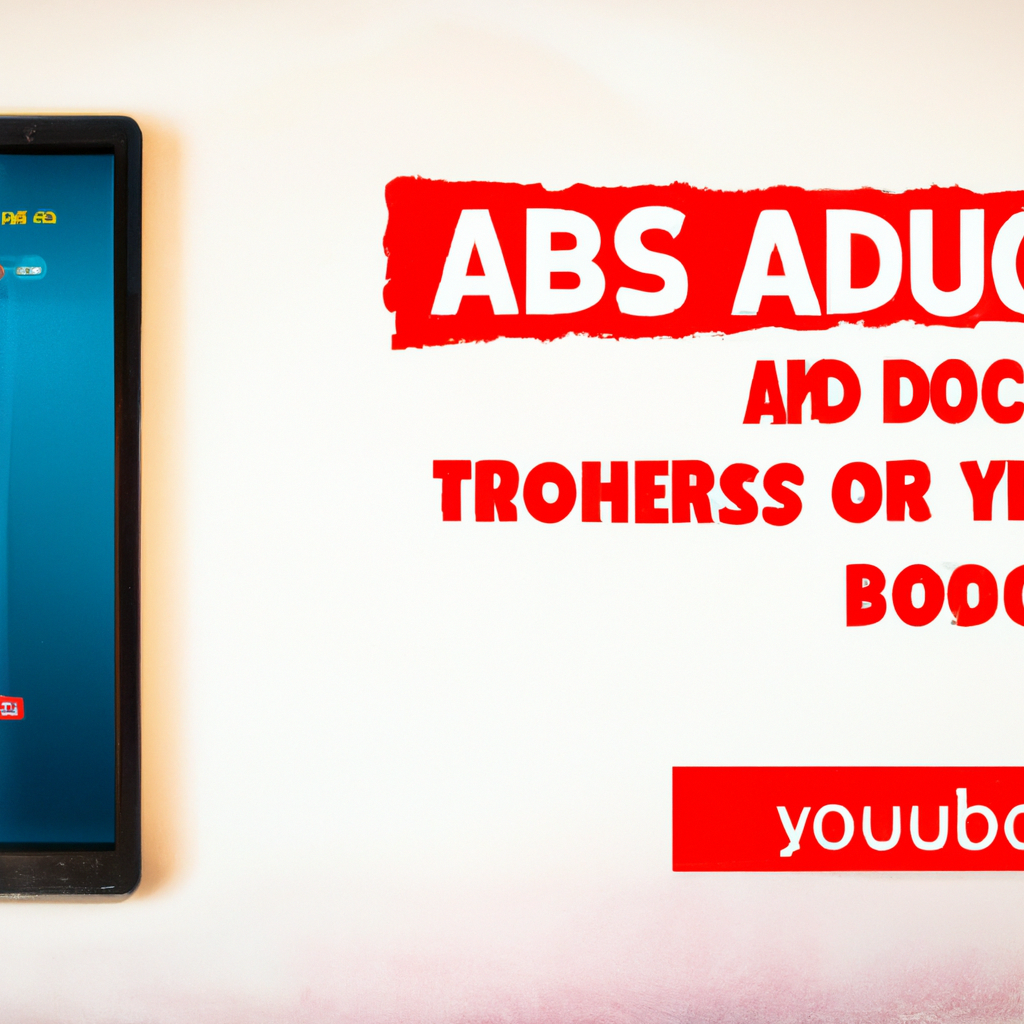
Highlighting Ads on YouTube Partner Channels
Placing ads on YouTube partner channels can help you reach a specific niche audience.
Understanding Partner Channels
YouTube Partner Channels are established YouTube accounts that collaborate with YouTube to display ads to their audience. They usually have a profound follower base and high levels of engagement, creating a vast potential audience pool for your ad.
How to place Ads on Partner Channels
The process of placing ads on Partner Channels is similar to any other YouTube ads. You can set this up on Google Ads, choosing which Partner Channels you want your ads to be displayed.
Criteria for choosing Partner Channels
Choose Partner Channels that match with your target audience’s interests. Consider channels relevant to your products or services to increase the chances of successful conversions.
Getting Help from YouTube Experts
Navigating YouTube advertising can be overwhelming. Therefore, consider consulting with YouTube experts to gain insights.
Importance of consulting YouTube experts
YouTube advertising experts can share tried and test strategies, provide valuable insights on the latest trends, and help manage your campaigns more effectively. They can also guide you on making the most out of your ad spend and help avoid costly mistakes.
Finding reliable YouTube marketing agencies
There are many YouTube marketing agencies available, but take time to find one that suits your needs. Consider their proven track record, client reviews, expertise in your industry, and, most importantly, their creativity and innovative approach.
By using the techniques above, you can optimize your YouTube ads placement to drive engagement, increase conversions, and boost your return on investment. Remember, success in YouTube advertising is not just about posting ads – it’s about placing the right ad in the right place, at the right time.