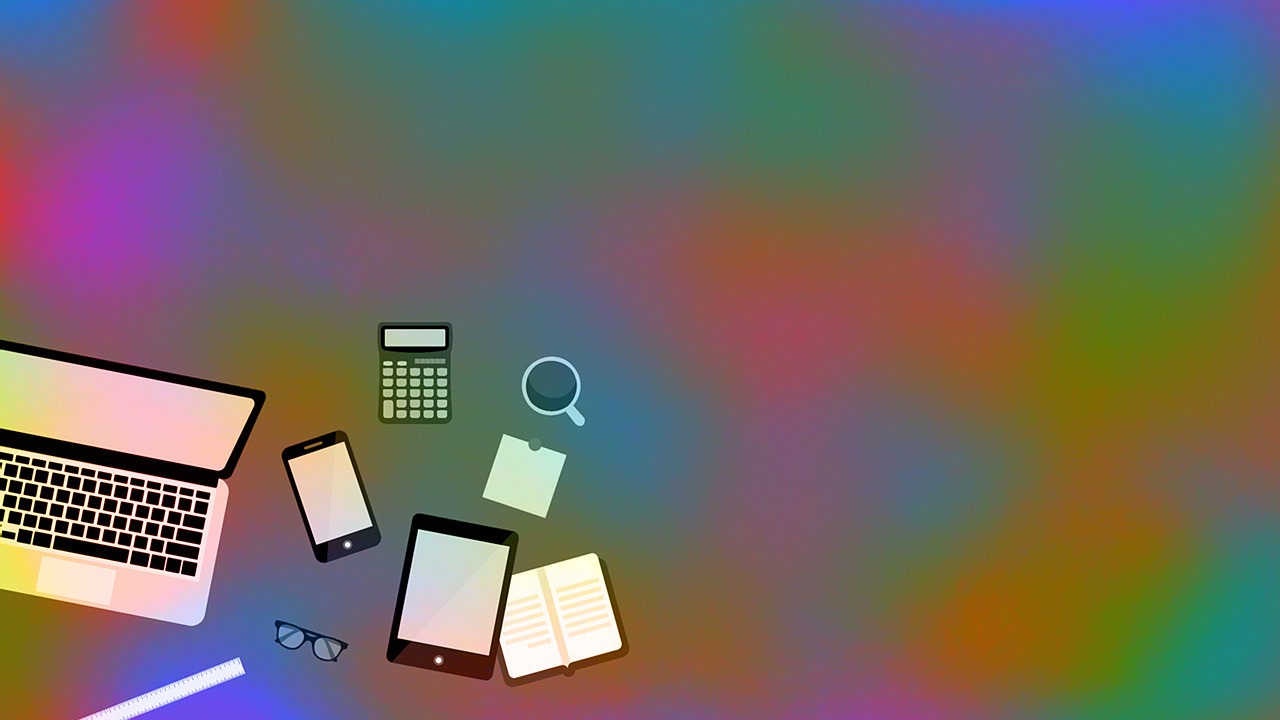In the fast-paced world of today where technology is in the palm of your hands, you might wonder if your smartphone can be turned into a video editing studio. With a plethora of apps available, editing videos right on your phone is entirely possible and more convenient than ever. The article “Can I Edit Videos On My Phone?” guides you through the various capabilities of your smartphone, highlighting several popular and user-friendly apps that make on-the-go video editing a reality. Crafting cinematics right from your phone might seem like pure wizardry, but with the right guidance, it’s a spell you will soon master.

Understanding Mobile Videography
Definition of mobile videography
Mobile videography is the act of creating video content using a smartphone. Gone are the days when high-quality video content required hefty equipment and technical skills. Today, mobile phones are equipped with advanced cameras and editing tools that let you create videos with high-resolution quality. With only a smartphone in your hand, you can shoot, edit, and share your videos to the world directly.
Importance of video editing on a phone
Video editing on a phone serves as an accessible tool allowing anyone to polish their raw footage, add desired effects, and tailor videos to fit different platforms and audiences. You can enhance storytelling by adding music, text overlays, and by creatively arranging scenes. On a practical level, you can remove unwanted parts, correct mistakes, and manage video length matching the viewing habits and attention span of your audience.
Types of video editing techniques
Several video editing techniques can make your videos more engaging. Cutting helps in removing unnecessary parts or mistakes. Trimming is used to adjust the length of a clip, while splitting allows you to break a clip into two parts so you can insert additional material. You can also use transitions to move smoothly from one clip to another. Adding filters or adjusting the color balances makes your videos look professional. Lastly, text overlays and music can improve viewer engagement.
Compatibility of Phones with Video Editing
Comparison between iOS and Android for video editing
The debate between iOS and Android regarding video editing capabilities is ongoing, with both platforms offering robust features. iOS devices sport powerful processors, and apps like iMovie are highly appreciated for their ease of use and professional-grade tools. Additionally, the App Store offers a plethora of efficient video editing applications. On the other hand, Android also delivers strong performance, flexibility, and a broad range of affordable devices. Apps like Adobe Premiere Rush and PowerDirector are well-loved among Android users.
Physical components and their role in video editing
The physical components of your phones, such as the processor, RAM, and storage, play significant roles in video editing. The processor determines how smoothly your phone can handle the editing tasks, especially when dealing with high-resolution videos. RAM affects multitasking ability, which is essential for quick app switching and handling several projects. Lastly, ample storage is required for saving large video files and installing editing apps.
Availability of the editing software for different mobile OS
Both iOS and Android offer a plethora of mobile video editing applications. iOS users can benefit from apps like iMovie, Adobe Premiere Rush, and LumaFusion. Android users, on the other hand, have applications like PowerDirector and FilmoraGo at their disposal. Many of these apps are available for free or offer in-app purchases for additional functionalities.
Accessing Video Files on Your Phone
How to import videos from camera roll
To edit a video on your phone, you first need to import it into your chosen editing app. This process varies between apps, but it typically involves clicking on an ‘import’ or ‘add’ button within the app. From there, you navigate to your camera roll or gallery, select your desired video, and confirm the action.
Sharing video files from other applications
Video files can also be shared from other applications. You can use in-app sharing options to send the video directly to your preferred editor. For instance, you can share a video from Google Photos to Adobe Premiere Rush.
Uploading videos from your computer to your phone
To upload videos from your computer to your phone, connect your devices with a USB cable. Then, choose the ‘File Transfer’ or ‘Media Device’ option that appears on your phone’s screen. On your computer, navigate to the video file, copy it, and paste it in your phone’s video folder.
Popular Mobile Apps for Video Editing
Introduction to video editing apps
Mobile editing apps are software applications developed specifically for smartphones. With intuitive controls and simple interfaces, they transform the phone into a pocket-sized editing suite. You can trim clips, add transitions, apply filters, and even add soundtracks.
Top video editing apps for Android
Some of the top Android video editing apps include Adobe Premiere Rush, PowerDirector, and FilmoraGo. Adobe Premiere Rush is a cross-platform tool packing robust editing features. PowerDirector offers speedy rendering and a multi-track timeline, whereas FilmoraGo is easy to use with plenty of special effects.
Top video editing apps for iOS
For iOS users, iMovie is a classic choice with its straightforward interface and professional-grade tools. Adobe Premiere Rush is also available for iOS, providing similar functionality and convenience as its Android counterpart. LumaFusion is another exceptional choice, offering advanced features that cater to professional editors.
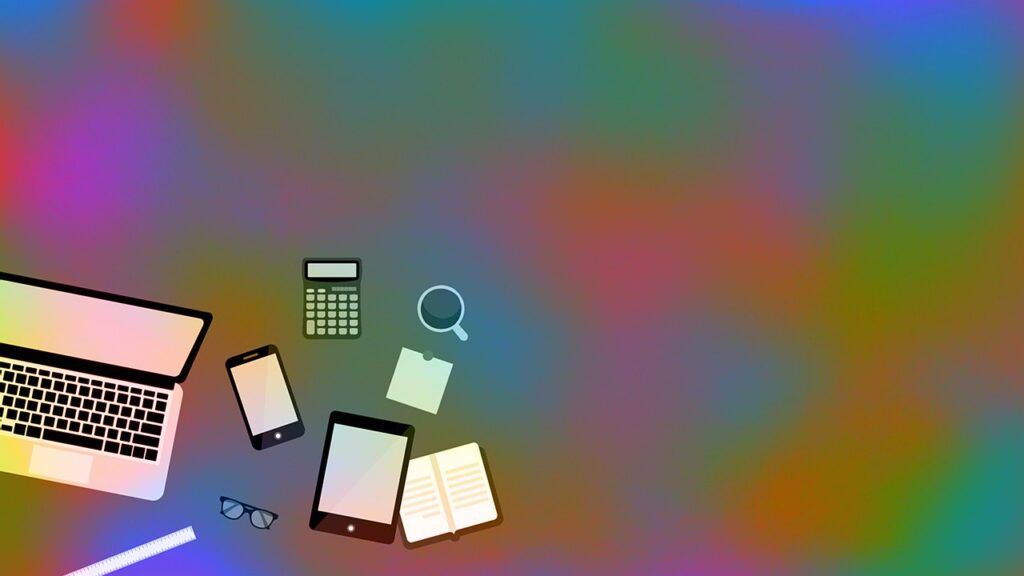
In-Depth Look at Mobile Video Editing Apps
Features of professional video editing apps
Professional video editing apps offer advanced features like multi-track editing, high-resolution exporting, chroma keying (green screen effects), and a wide range of transitions and special effects. They also include tools for color correction, speed control, and audio mixing.
User interface of these apps
These apps typically offer intuitive user interfaces geared towards ease of use. The edited timeline is the primary component, showcasing arranged clips, special effects, and transitions. Simple controls like play, pause, cut, trim, and delete are readily accessible. Additional tools, effects, and settings are generally found within separate menus.
Pricing and availability of these apps
Many professional mobile video editing apps are free to download but offer in-app purchases or subscriptions for additional features. Some advanced apps might require an upfront payment. Depending on the app, they may be available worldwide or in specific regions.
Comparison of Mobile Apps vs Desktop Software for Video Editing
Pros and cons of mobile video editing
Mobile video editing offers the advantage of convenience as you can edit videos anytime, anywhere. Furthermore, many mobile apps offer features similar to those on desktops. However, mobile screens are smaller, making precise editing trickier. Heavy editing tasks may also drain your phone’s battery or make it overheat.
Comparative analysis between mobile and desktop software
While professional desktop software offers a broader spectrum of tools and effects, mobile apps have significantly improved and deliver high-quality results. However, with larger screens and more powerful hardware, desktops handle large files and complex editing tasks more easily.
What to consider when choosing mobile apps for video editing
When choosing a mobile editing app, consider the compatibility with your phone’s OS, ease of use, availability of desired features, and cost. User reviews and ratings can also help you find an app that suits your needs best.
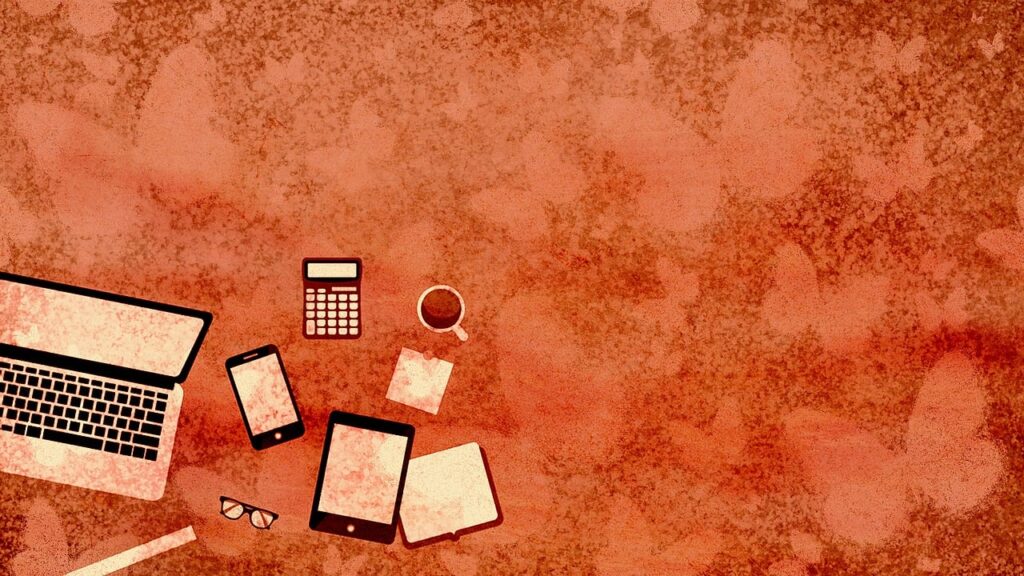
Basic Steps to Edit Videos on your Phone
An introduction to the video editing process
The video editing process on a phone starts with importing the video file into your editing app. Once imported, you can trim, split, or rearrange scenes to create a compelling narrative. You can enhance your video with text overlays, special effects, and background music then finish with adding a title and end credits.
Cutting, trimming and splicing
Cutting, trimming, and splicing are basic video editing techniques. Cutting removes unwanted parts, trimming adjusts clip length, and splicing breaks a clip into parts so you can insert other materials.
Adding effects and transitions
Effects and transitions help your video stand out and look professional. Effects can be filters, color grading, or special visual elements while transitions help to move smoothly from one clip to another.
Advanced Video Editing Techniques on Phone
Color grading and correction
Color grading and correction adjust the color of your video for aesthetic or consistency purposes. Advanced apps on your phone offer tools like color wheels, curves, and sliders to alter the temperature, saturation, and contrast.
Adding text and titles
Adding text and titles can enhance your storytelling. They can introduce speakers, highlight important points, or add narrative elements. They can also reinforce your branding if used consistently.
Multicam editing
Multicam editing allows you to switch between multiple camera angles while editing. Although this feature is more commonly found in desktop software, some advanced mobile apps also offer this capability.
Sharing and Exporting Edited Videos from Phone
Exporting videos in different formats
Once edited, videos can be exported in various formats suitable for different platforms. Common formats include MP4, MOV, and AVI. Some apps also allow you to choose the resolution and compression quality.
Sharing videos to social media platforms
Most apps come with sharing capabilities for major social media platforms. With just a few taps, you can publish your edited video directly to Instagram, Facebook, YouTube, and more.
Backup and storage options for edited videos
After editing, it’s crucial to back up your videos. You can use cloud storage services or transfer them to an external drive. Some video editing apps offer integrated cloud storage options.
Full Potential of Video Editing on Phone
Limitations of video editing on phone
Despite its convenience, video editing on phones is not without limitations. These include smaller screens, battery drainage, lesser processing power compared to computers, and limited precision in editing.
Advantages of using phones for video editing
However, the advantages are many. You have the luxury of editing anywhere, anytime, without carrying around bulky equipment. Your phone doubles as a shooting and editing device, saving costs, and there are numerous free or affordable apps available.
Future of mobile video editing
The future of mobile video editing looks bright. With continuous advancements in smartphone technology and software development, more sophisticated features are being introduced, making mobile editing more accessible and powerful.