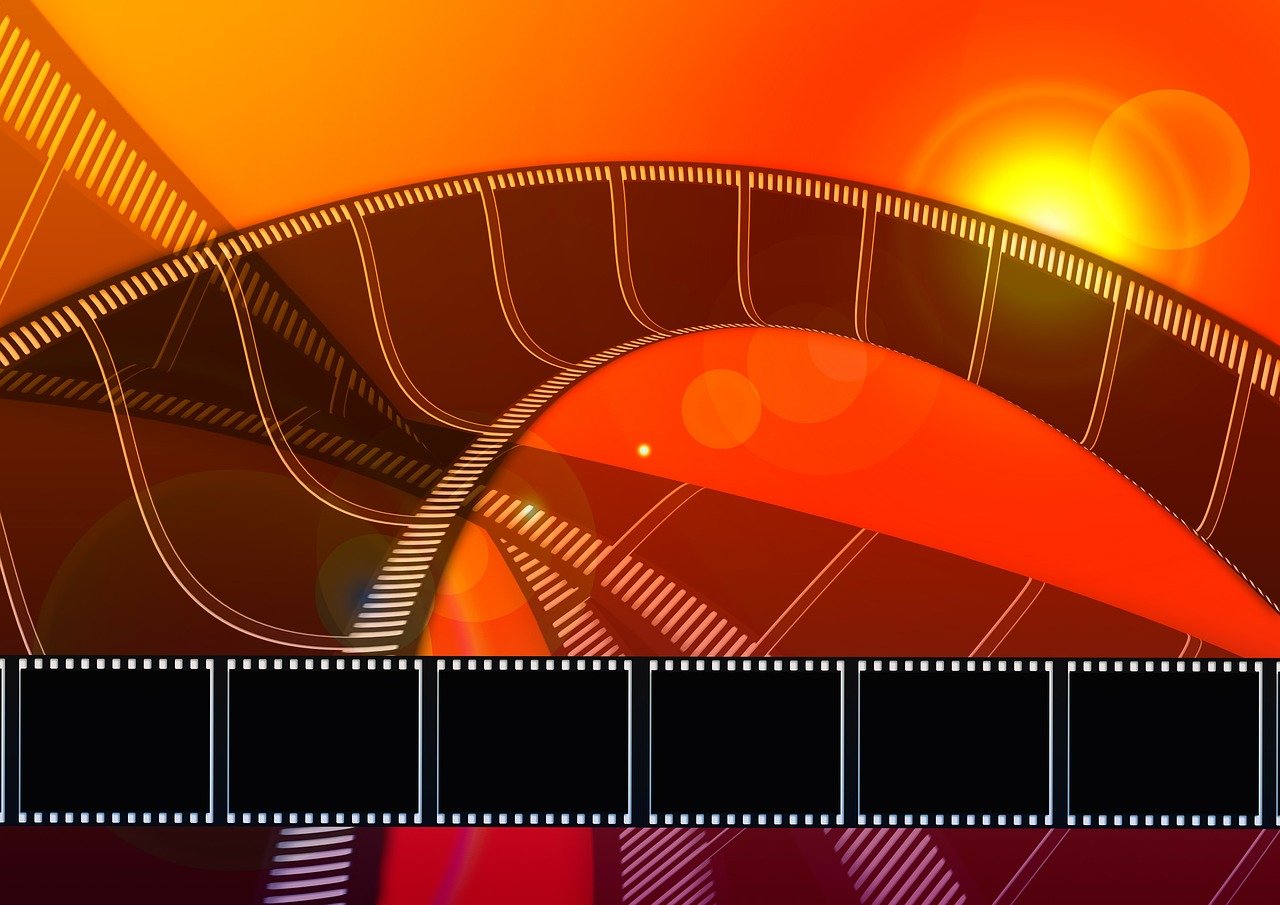You might be eager to leverage YouTube’s massive audience for advertising, but wonder if you can do it without a video. Don’t fret! This article will unravel the mystery of how you can place your advertisements on YouTube—even without video content. With strategic tools and unique methods, you’ll discover how to tap into this platform’s potential and increase your brand’s visibility. So tighten your seat belt for an enlightening journey through the landscape of non-video YouTube advertising!
Understanding YouTube Advertising
Welcome to the world of YouTube marketing, where video and non-video advertisements coexist smoothly! Did you know that YouTube is the second-largest search engine, right after Google? That’s impressive and shows the potential it holds for advertisers like you.
Differences between video and non-video advertisements
The primary distinction between video and non-video advertisements lies in the format. Video advertisements employ visuals, sounds, and narratives to reel in the audience. On the other hand, non-video advertisements use written content, still images, or interactive elements to attract attention. Both types of ads have their unique advantages, but remember, on a platform like YouTube, knowing how to leverage non-video advertising can give you a unique edge.
Common merchandise and branding methods on YouTube
YouTube presents numerous ways for advertisers to merchandise and brand their products and services. Besides video ads, there are various non-video ad types you can employ, including display ads, Overlay ads, sponsored cards, bumper ads, and search ads. Moreover, you can also promote your brand without direct advertisements, such as through user-generated content or influencer partnerships.
The tools available for advertisers on YouTube
YouTube offers several tools to its advertisers. They range from Google Ads integration, YouTube Analytics to understand campaign performance, and various ad customization options. These tools are designed to help you maximize your advertising effectiveness.
Introduction to Display Ads
Definition and workings of display ads on YouTube
Display advertisements appear to the right of the feature video and above the video suggestions list. These ads are available in non-video formats, enabling you to grab audience attention without requiring video content. With the proper ad design and targeted audience, these ads can significantly boost your brand visibility.
How to set up a display ad campaign
Setting up a display ad campaign is simple. All you need is to create a Google Ads account, choose the ‘Display Network only’ option, and then select the different settings like location, language, etc. Next, create your ad by uploading an image, writing an ad text, and setting up a landing page URL. Then set your bid, save your ad, and it’s ready to go live.
Tips for optimizing display ads
When optimizing your display ads, remember to use high-quality, compelling images pertinent to your message. Write concise, engaging ad texts and ensure your landing page provides valuable information related to the ad. Regularly testing and adjusting your display ads based on performance analytics can also go a long way in enhancing optimization.

Introduction to Overlay Ads
Definition and workings of overlay ads on YouTube
Overlay ads are another incredible non-video advertising option on YouTube. These semi-transparent advertisements appear on the lower 20% of a video, offering you the opportunity to share your message with video viewers without the need to develop video content.
Steps to create effective overlay ads
Creating overlay ads involves choosing your campaign type and bid strategy in Google Ads, setting up ad groups, and creating your ad. An essential step is designing your ad – it should be eye-catching and well-framed, without distracting from the video content.
Understanding the placement and visibility of overlay ads
Overlay ads only appear on desktop, so bear this in mind when evaluating their effectiveness. While their placement in the lower part of the video might seem obtrusive, it’s an excellent way for you to engage with users actively watching content.
Introduction to Sponsored Cards
How sponsored cards function on YouTube
Sponsored cards on YouTube are small, interactive teasers that pop up during videos. When clicked, they expand to show more information. They do not require video creation, instead, they use visuals or text to share your advertising message.
Creating engaging sponsored cards
Remember that simplicity is key when creating sponsored cards. You should choose an enticing image or write a compelling few words that will make users want to click on your card. Make sure you link your card to a relevant webpage to offer value to anyone who interacts with your ad.
Tips for making the most of sponsored cards
To maximize your use of sponsored cards, ensure they’re relevant to the video content they appear on to increase their attractiveness. Finally, measure their performance through YouTube Analytics and adjust accordingly for better results.

Introduction to Bumper Ads
Understanding the very short form of advertising
Bumper ads, despite their name, aren’t necessarily video ads. On YouTube, they’re six-second ads that serve as excellent tools for reaching a broad audience without extensive video content. They usually appear before the main video and aren’t skippable, ensuring some level of audience engagement.
Design considerations for bumper ads
Because bumper ads are so short, it’s vital to have a clear and engaging message. Use high-quality images and short, impactful text to grab viewers’ attention quickly.
Campaign creation and optimization for bumper ads
Much like other ad types, creating a bumper ad campaign involves setting up your campaign, bidding strategy, and ad groups in Google Ads. Continually monitor your campaign’s performance and adjust accordingly to maintain or improve its effectiveness.
Utilizing Google Ads for YouTube
Synchronizing Google Ads with your YouTube marketing
Google Ads, Google’s online advertising platform, is intrinsically linked with YouTube, being that they are both owned by Google. This link allows you to run your non-video YouTube ad campaigns right out of your Google Ads account, making campaign management more straightforward.
How Google Ads can enhance non-video advertisements
By using Google Ads for your non-video advertisements, you can leverage various targeting options like demographics, interests, or keywords. You can also enjoy cross-platform marketing, tracking, and reporting, thus enhancing your ad campaign’s effectiveness.
Steps to set up Google Ads
To set up Google Ads, first, create a Google Ads account. Next, you’ll need to define your campaign. This involves setting your budget, bidding strategy, audience, and goals. Following this, you can create your ad groups and set up your ads. Once done, you can review and launch your campaign.

Leveraging Search Ads
Understanding how search ads function on YouTube
Search ads are non-video advertisements that appear in YouTube search results. They provide a great way to catch users’ attention when they are actively searching for content. Leveraging search ads can help to directly reach out to potential customers looking for products or services like yours.
Creating a compelling search ad campaign
To create a compelling search ad campaign, you should start by selecting relevant keywords that your target audience may use in their searches. This process can be guided using keyword tools that can suggest the most suitable keywords for your business. Furthermore, create appealing ad texts that entice users to click on your ad.
Tailoring your search ads for the right target audience
Successful search ads require thorough keyword research and understanding of your target audience. This approach ensures your ads reach the right people. By tailoring your search ads to a specific target audience, you increase the chances of conversions.
Using SEO Techniques for YouTube Advertising
Importance of keywords and metadata
SEO techniques are a crucial part of successful YouTube advertising, even without video content. Keywords and metadata are key components of SEO. Appropriate use of relevant keywords in your ad text and descriptions can drastically boost your advertisement’s visibility, making it rank higher in search results.
Optimizing your YouTube SEO
To optimize your YouTube SEO, consider both your ad text and metadata. You should use relevant keywords and ensure your meta descriptions effectively communicate your ad’s message. Other considerations include the use of tags, video transcripts (if applicable), and backlinks to your website or product page.
The role of engagement signals in SEO
Engagement signals such as likes, shares, comments, and clicks on ads can improve your SEO. These signals indicate that users find your content valuable, which can increase your ranking in search results. Even for non-video ads, soliciting comments, and likes can enhance your SEO.

Measuring and Analyzing Campaign Performance
The use of YouTube Analytics
With YouTube Analytics, you can measure your ad campaign’s performance and see what works and what doesn’t. This tool provides detailed insights into view counts, likes, shares, comments, and demographic information of viewers, to help you refine and adjust your campaigns.
Understanding key metrics
Key metrics in YouTube Analytics include impressions, clicks, costs, and conversions. These help you gauge the effectiveness of your ad. Understanding these key metrics can give you an accurate idea of whether your ads are reaching your target audience and whether they engage with your content.
How to refine and adjust your campaigns based on Analytics
With the insights provided by YouTube Analytics, you can continually refine and improve your ad campaigns. Whether it’s changing ad creatives, experimenting with different target audience settings, or adjusting your bidding strategy, these analytics insights guide you toward maximum advertising effectiveness.
Creating a Comprehensive YouTube Ad Campaign without Video
Formulating your ad campaign strategy
Formulating your ad strategy is a critical first step in creating a comprehensive YouTube ad campaign. This strategy should define your goals, identify your target audience, select the best ad format, set your budget, and establish performance tracking measures.
Combining the different ad formats for maximum effect
While you may not use video ads, you can still combine various non-video ad formats like display ads, overlay ads, sponsored cards, bumper ads, and search ads for maximum impact. This strategy allows you to leverage the strengths of each ad format and increase your overall brand visibility.
Planning for adequate follow-up and engagement
Successful YouTube advertising doesn’t end with ad display; it requires adequate follow-up and engagement. This approach could include responding to comments, monitoring ad performance, or analyzing audience behavior to refine your advertising strategy continually. By doing so, you can improve ad engagement and maximize your campaign results.