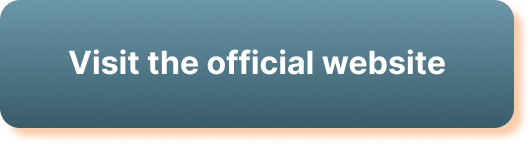If you’re eager to share your content with the world through YouTube but find yourself wondering about the video format requirements, you’ve come to the right place. YouTube has certain guidelines in place to ensure the best viewing experience for its users. Understanding these requirements will help you optimize your videos for maximum impact and reach. So, let’s dive in and explore the video format requirements for YouTube!
Video File Types
Supported file types
When uploading a video to YouTube, it is important to ensure that the file type is supported by the platform. YouTube supports a wide range of file types, which include but are not limited to:
- MP4 (MPEG4)
- MOV (QuickTime)
- AVI (Audio Video Interleave)
- WMV (Windows Media Video)
- FLV (Flash Video)
- 3GPP (Third Generation Partnership Project)
- MPEG-2 (Motion Picture Experts Group 2)
- WebM (WebM Project)
By choosing one of these supported file types, you can be confident that your video will be successfully uploaded and viewable on YouTube.
Recommended file types
While YouTube supports various file types, it is recommended to use MP4 (MPEG4) as the preferred format. MP4 files are widely compatible and provide good video quality with efficient compression. This format ensures that your video will be accessible to a large number of viewers without compromising its integrity.
Video Resolution
Standard definition (SD)
Standard definition (SD) refers to the lower resolution video format, typically characterized by a 4:3 aspect ratio. The recommended resolution for standard definition videos on YouTube is 640×480 pixels. While this resolution may not offer the highest visual quality, it is suitable for older videos or those recorded with lower-end equipment.
High definition (HD)
High definition (HD) video provides a much higher level of clarity and detail compared to standard definition. HD videos on YouTube come in various resolutions, including 720p (1280×720 pixels) and 1080p (1920×1080 pixels). These resolutions are ideal for capturing videos with vibrant colors and sharp images, offering an enhanced viewing experience for your audience.
4K Ultra HD
For those looking to showcase their videos in stunning detail, YouTube also supports 4K Ultra HD resolution. With a resolution of 3840×2160 pixels, 4K videos offer an incredible level of clarity, making them perfect for cinematic experiences or showcasing beautiful landscapes. However, it is worth noting that not all devices or internet connections may be able to handle 4K videos smoothly.
Video Aspect Ratio
Standard aspect ratio
The standard aspect ratio for videos on YouTube is 16:9. This aspect ratio provides a widescreen viewing experience that is compatible with most modern devices and displays. When shooting or editing your videos, it is important to keep this aspect ratio in mind to ensure that your content is properly displayed on YouTube’s platform.
Widescreen aspect ratio
Some videos may have an aspect ratio that differs from the standard 16:9 widescreen format. This can include older videos shot in 4:3 aspect ratio or unique artistic choices that call for unconventional aspect ratios. While YouTube can accommodate these videos, it is recommended to convert them to a 16:9 aspect ratio to ensure optimal viewing compatibility across devices and screens.
Video Frame Rate
Standard frame rate
The standard frame rate for YouTube videos is 30 frames per second (fps). This frame rate provides smooth and natural motion for most types of videos, including vlogs, tutorials, and everyday recordings. It is widely compatible with various devices, ensuring that your video will be playable across different platforms without any issues.
High frame rate
In certain cases, you may want to enhance the smoothness and realism of your videos by using a higher frame rate. YouTube also supports videos with frame rates of 60 fps or higher, known as high frame rate (HFR) videos. This higher frame rate is especially beneficial for content such as sports events, action scenes, or video game recordings, where fast-paced motion needs to be captured accurately.
Video Bitrate
The video bitrate refers to the amount of data used to represent the video stream. Higher bitrates generally result in better video quality but also larger file sizes. YouTube provides recommended video bitrates based on resolution:
- Standard definition (SD): 2-5 Mbps
- High definition (HD): 5-10 Mbps
- 4K Ultra HD: 20-51 Mbps
These recommended bitrates strike a balance between video quality and file size. However, depending on the complexity and content of your video, you can adjust the bitrate accordingly to achieve the desired quality.
Audio Format
Audio codec
YouTube supports a variety of audio codecs, but the most commonly used and recommended format is AAC-LC (Advanced Audio Coding – Low Complexity). AAC provides high-quality audio with efficient compression, ensuring that your viewers can enjoy clear and crisp sound.
Sample rates
The sample rate determines the number of audio samples carried per second in your video. YouTube’s recommended sample rate is 48 kHz, which provides a good balance between audio quality and file size. However, if your video has specific audio requirements, such as music recordings or professional audio production, you may choose a higher sample rate for optimal audio fidelity.
Bitrate recommendations
YouTube recommends specific audio bitrates based on video resolution:
- Standard definition (SD): 64-128 kbps
- High definition (HD): 192-256 kbps
- 4K Ultra HD: 384-512 kbps
These recommended bitrates ensure that your audio is of sufficient quality without significantly increasing the file size. Adjusting the audio bitrate within these ranges allows you to strike a balance between audio clarity and file efficiency.
Caption Format
YouTube supported caption formats
Captions are an essential feature for making videos accessible to a wider audience, including those with hearing impairments or language barriers. YouTube supports various caption formats, including but not limited to:
- SubRip (.srt)
- WebVTT (.vtt)
- Scenarist Closed Caption (.scc)
- Timed Text Markup Language (.ttml)
- YouTube Video Description (.sbv)
These caption formats allow you to add accurate and synchronized captions to your videos, ensuring that everyone can understand and enjoy your content.
File Size and Duration
Maximum file size
To ensure smooth uploading and processing, YouTube imposes restrictions on file sizes. As of writing, the maximum file size is 128 GB or 12 hours, whichever is less. It is important to keep these limitations in mind when preparing your videos for upload, especially if you are working with large or lengthy files.
Maximum video length
YouTube allows videos of any length to be uploaded, but videos longer than 12 hours may require additional processing time. However, it is worth noting that excessively long videos may not be suited for the typical viewer’s attention span, so it is advisable to keep the duration within a reasonable range to maintain viewer engagement.
Container Format
Recommended container formats
The container format is responsible for encapsulating the video and audio streams into a single file. YouTube recommends using the MP4 (MPEG4) container format for optimum compatibility and compression efficiency. MP4 is widely supported across various devices and platforms, providing a seamless viewing experience for your audience.
Upload Requirements
Uploading videos to YouTube
Uploading videos to YouTube is a straightforward process. Simply create a YouTube account and log in to your channel. Then, click on the “Upload” button, which allows you to select the video file you wish to upload from your computer.
Before starting the upload, ensure that your video meets all the format requirements discussed. Verify that it is in a supported file type, has the appropriate resolution and aspect ratio, follows the frame rate and bitrate recommendations, and is in the recommended container format.
Once the video is uploaded, you can add a title, description, tags, and select privacy settings for your video. YouTube will then process your video, making it available for viewers to enjoy. It is important to note that processing times may vary depending on the video’s length and complexity.
In conclusion, understanding the video format requirements for YouTube is crucial for successfully sharing your content on this popular platform. By adhering to the specifications outlined above, you can ensure that your videos are compatible, high-quality, and accessible to a wide range of viewers. So, go ahead and create engaging and captivating videos that will captivate your audience on YouTube!